

Modern room booking software has significantly changed how we manage meeting rooms, making traditional methods nearly obsolete and booking a meeting room in the past involved manual processes like phone calls, emails, or signing up on a paper sheet. These methods were time-consuming, prone to errors, and often led to double bookings or wasted time. Today, free room booking software offers a simple, efficient solution. Users can check room availability, book a space, and send invites with just a few clicks. The software updates in real-time, reducing the chances of overlapping reservations. Notifications and reminders are sent automatically, helping everyone stay on track. Additionally, many of these tools come with added features like integration with calendars, analytics, and the ability to manage multiple locations. Room reservation software free benefits save time and improve the overall organization of meetings. The ease and convenience of modern software make it a much better choice than traditional methods. It allows businesses to focus more on productive meetings rather than wasting time on administrative tasks. As a result, more and more companies are switching to these modern solutions.
In today’s fast-paced work environment, managing meeting spaces efficiently is essential for maintaining productivity and reducing frustration. Online room scheduling software has become an indispensable tool for businesses, schools, and other organizations that rely on shared spaces. It replaces traditional methods like sign-up sheets or phone calls, offering a streamlined, user-friendly experience that saves time and eliminates common scheduling headaches.

One of the most significant benefits of online room scheduling software is how it simplifies the booking process. With just a few clicks, users can check the availability of meeting rooms, select their desired time slot, and confirm the booking. This ease of use reduces the need for back-and-forth emails or calls, making the process quick and straightforward.

Real-Time Updates and Notifications
Online room scheduling software provides real-time updates, ensuring that everyone involved is on the same page. If a meeting is rescheduled or canceled, the software automatically sends notifications to all participants. This feature helps avoid confusion and ensures that rooms are not double-booked, which was a common issue with traditional scheduling methods.

Integration with Existing Tools
Many online room scheduling tools integrate seamlessly with other tools, such as email and calendar apps like Google Calendar or Outlook. This integration allows users to manage their meetings in one place without having to switch between multiple platforms. The software can also sync with employees' calendars, making it easier to find available time slots that work for everyone.

Enhances Productivity
By automating the scheduling process, online room scheduling software frees up time for more important tasks. Instead of spending time coordinating meeting spaces, employees can focus on preparing for the meeting or completing other work. This boost in productivity can lead to more efficient meetings and better overall outcomes for the organization

Centralized Management
For organizations with multiple meeting rooms or locations, managing room bookings can be a complex task. Online scheduling software centralizes this process, allowing administrators to oversee all bookings from a single platform. This centralized approach makes it easier to manage resources, allocate rooms efficiently, and avoid scheduling conflicts.
Most online room scheduling software is designed with the user in mind. The interfaces are typically intuitive and easy to navigate, making it accessible even for those who are not tech-savvy. Additionally, being online means the software can be accessed from anywhere with an internet connection, providing flexibility for remote teams or employees who need to book rooms on the go.
Many online room scheduling tools come with built-in analytics that provide insights into room usage. Organizations can track how often rooms are booked, which rooms are most popular, and when peak booking times occur. This data can be invaluable for making informed decisions about resource allocation and optimizing space usage.

In a busy workplace, having an efficient way to book meeting rooms is essential. Meeting room booking software offers a variety of features designed to make scheduling easy, streamline communication, and enhance overall productivity. These features help organizations avoid common issues like double bookings, no-shows, and wasted time searching for available rooms. Let’s explore some of the key features that make meeting room booking software a must-have for any modern workplace.
One of the most important features of meeting room booking software is real-time availability. Users can instantly see which rooms are free at a specific time, making it easy to find and book a space that meets their needs. This feature helps to prevent double bookings and reduces the time spent coordinating with others to find an available room.
Meeting room booking software often integrates seamlessly with popular calendar applications like Google Calendar, Outlook, or Microsoft Teams. This integration allows users to schedule meetings directly from their calendars while automatically reserving the chosen room. It also makes it easy to see all of your appointments and bookings in one place, helping to keep everything organized.
When a room is booked, the software can automatically send out invitations to the participants, along with details about the meeting time and location. If there are any changes to the booking, such as a rescheduled time or cancelled meeting, the software sends out notifications to keep everyone informed. This automation saves time and ensures that all participants are on the same page.
Meeting room booking software often includes detailed information about each room, such as its capacity, available equipment (like projectors, whiteboards, or video conferencing tools), and other amenities. This feature helps users choose the right room for their needs, ensuring that they have all the necessary tools for a successful meeting.
To prevent rooms from being reserved but not used, many booking systems include a check-in feature. Users are required to check in when they arrive at the room. If they don’t check in within a certain time frame, the room is automatically released for others to book. This feature helps maximize room utilization and reduces wasted space.
In today’s mobile world, having access to meeting room booking software on the go is crucial. Most modern systems offer mobile apps or mobile-friendly websites, allowing users to check room availability, make bookings, and receive notifications from their smartphones or tablets. This flexibility is especially useful for remote teams or employees who are frequently on the move.
Meeting room booking software often comes with analytics and reporting features that provide insights into how rooms are being used. Organizations can track data such as room occupancy rates, booking trends, and equipment usage. This information is valuable for making informed decisions about space management, optimizing room usage, and even planning future office layouts.
Many meeting room booking systems offer customization options that allow organizations to tailor the software to their specific needs. This could include setting booking rules, creating custom notifications, or even branding the software with the company’s logo and colors. Customization ensures that the software fits seamlessly into the organization’s workflow
Managing meeting rooms efficiently is crucial for any organization, especially as workplaces become more dynamic and collaborative. Meeting room booking tools offer a streamlined way to reserve spaces, avoid scheduling conflicts, and ensure that meetings run smoothly. These tools have become essential for businesses, schools, and other organizations looking to maximize the use of their meeting spaces. Below, we’ll explore the features, benefits, and popular options available in meeting room booking tools.
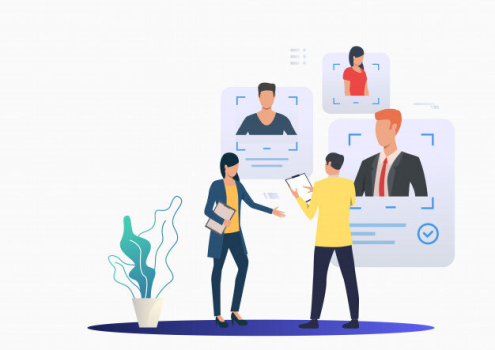
A good meeting room booking tool should have an intuitive and user-friendly interface. Users should be able to see available rooms, book them, and manage their reservations with ease. The best tools simplify the process, allowing users to make a reservation in just a few clicks. This ease of use helps to reduce errors and ensures that even those who aren’t tech-savvy can use the system effectively.
One of the most important features of meeting room booking tools is the ability to see real-time room availability. This feature helps users find and book available rooms quickly without the risk of double booking. It also allows for instant updates, so users always have the most current information about room availability.
Many meeting room booking tools integrate with popular calendar applications like Google Calendar, Outlook, or Microsoft Teams. This integration allows users to book rooms directly from their calendars, ensuring that the meeting time, participants, and room reservation are all in sync. Calendar integration also helps to prevent scheduling conflicts and keeps everything organized in one place.
Automated notifications are another key feature. When a room is booked, the tool can automatically send out invitations and reminders to participants, along with details about the meeting room. If there are any changes to the booking, such as a rescheduled meeting or room change, the tool will send out updated notifications to keep everyone informed.
Meeting room booking tools often provide detailed information about each room, such as seating capacity, available equipment (e.g., projectors, video conferencing tools), and other amenities. This information helps users choose the right room for their meeting, ensuring they have everything they need for a successful event.
To avoid rooms being booked but not used, some tools include a check-in feature. Users need to confirm their arrival for the meeting, and if they don’t check in within a set time, the room is automatically released for others to book. This feature helps maximize room utilization and prevents wasted space.
Analytics and reporting features are valuable for understanding how meeting rooms are being used. Organizations can track metrics like room occupancy rates, booking patterns, and equipment usage. This data can inform decisions about space management, helping organizations optimize room usage and plan for future needs.
Managing meeting rooms efficiently is a critical aspect of running a successful business. Double bookings, last-minute cancellations, and miscommunications can lead to wasted time and frustration. Vizitor online room reservation software is designed to eliminate these issues by offering a streamlined, user-friendly solution that simplifies the entire process. Whether you’re scheduling a quick team huddle or a large conference, Vizitor ensures that your meeting room management is hassle-free and efficient.

.svg)
Vizitor makes scheduling a meeting room as easy as possible. With its intuitive interface, you can see available rooms, choose the best option, and confirm your booking—all within a few clicks. The software eliminates the need for back-and-forth communication, such as emails or phone calls, to secure a room. This simplicity not only saves time but also reduces the risk of booking errors, ensuring that your meetings are set up smoothly and without any confusion.

One of the key features of Vizitor is its real-time room availability. You can instantly see which rooms are free and choose the one that best fits your needs. This real-time information is updated constantly, allowing you to make quick decisions and avoid conflicts. Whether you’re planning a meeting day in advance or need to book a room at the last minute, Vizitor has you covered with accurate, up-to-date availability.
.svg)
Vizitor integrates seamlessly with popular calendar systems like Google Calendar and Outlook. This integration allows you to schedule meetings directly from your calendar, automatically reserving the chosen room at the same time. By syncing with your existing tools, Vizitor simplifies the process of managing schedules, ensuring that your meetings and room bookings are perfectly aligned.
Timely Notifications
One of the standout features of Vizitor Meeting Room Booking Software is its ability to send automated alerts and notifications. Once a meeting room is booked, the software automatically sends out invites to all participants with details about the time, date, and location. This ensures that everyone is informed and prepared for the meeting. If there are any changes, such as rescheduling or room changes, Vizitor promptly updates all participants, reducing the chances of miscommunication

In addition to initial notifications, Vizitor also sends out reminders as the meeting time approaches. These reminders help ensure that all participants arrive on time and are ready to start the meeting without delays. This feature is particularly useful for busy professionals who may have back-to-back meetings and need a nudge to stay on schedule. With Vizitor, you can be confident that your meetings will start on time and run smoothly.

To further enhance time management, Vizitor includes a check-in feature that requires participants to confirm their arrival. If someone doesn’t check in within a specified time, the room is automatically released for others to book. This feature helps maximize room usage and prevents spaces from being reserved but left unused, ensuring that your resources are used efficiently.