Table of Content
Try Vizitor for Free!

Thu, Mar 27, 2025
Read in 5 minutes
In today’s fast-paced work environment, schedules can change quickly. Employees need flexible workspaces that can adapt to their needs, whether it’s quiet focus time or collaborative brainstorming sessions. One crucial element for a productive workspace is a seamless meeting room booking system.
This blog post will explore the benefits of a meeting room booking system and provide valuable tips for implementing one in your workplace.
What is a Meeting Room Booking System?
A meeting room booking system is a centralized online tool that simplifies the process of reserving conference rooms. It eliminates the frustration of double-booking and ensures everyone has access to the space they need. Ideally, this system should integrate with other workplace technologies, such as calendars and digital signage. Employees should be able to reserve rooms from a variety of access points, including their computers, and mobile devices, or directly on a scheduling display outside the meeting room.

A CBRE survey found that 85% of respondents use a reservation system for booking meeting rooms.
Benefits of a Meeting Room Booking System

• Increased Efficiency and Productivity: A booking system eliminates wasted time searching for available rooms. Employees can plan and book meetings in advance, reducing scheduling conflicts and delays.
• Improved Space Utilization: Meeting room booking systems provide valuable data on room usage. This information can help optimize your office layout and ensure you have the right meeting spaces to accommodate your team’s needs.
• Enhanced Employee Experience: A user-friendly booking system empowers employees to take control of their schedules and reduces frustration caused by unavailable rooms.
• Streamlined Communication: Integrations with communication platforms allow for real-time updates and notifications, keeping everyone informed about meeting schedules and changes.
• Reduced Costs: By eliminating double-booking and ensuring efficient space usage, a booking system can potentially save your company money on underutilized office space.
Studies have shown that disorganized workspaces can lead to a 40% decrease in productivity and a 15% decrease in employee satisfaction.
Features to Look for in a Meeting Room Booking System
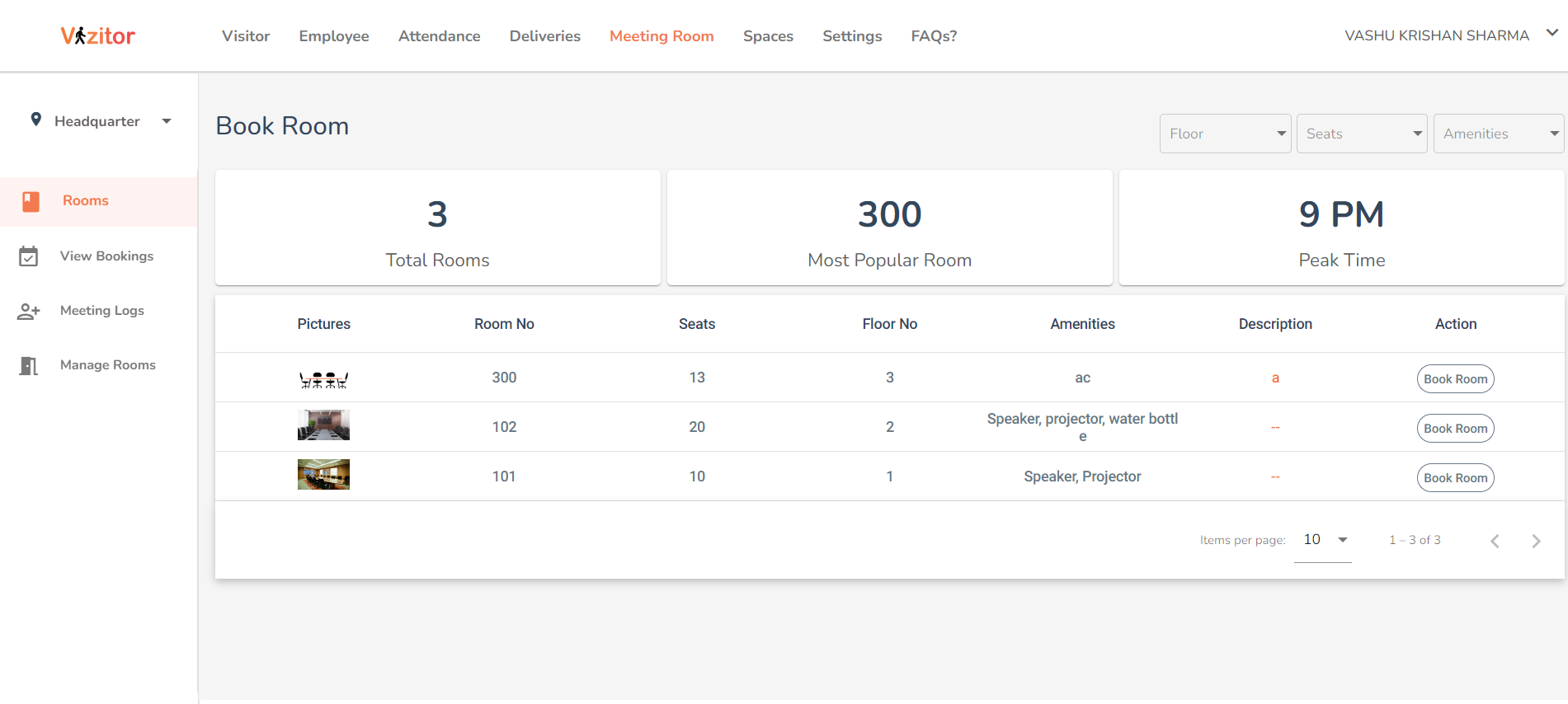
• Easy-to-Use Interface: The booking system should be intuitive and user-friendly to avoid creating additional work for employees.
• Space Usage Analytics: Track meeting room usage patterns to identify trends and optimize your office layout based on real data.
• Schedule Displays: Clear and easy-to-read displays outside meeting rooms should show availability and upcoming meetings.
• Privacy Controls: The system should allow for customizable privacy settings to ensure confidentiality for sensitive meetings.
• Mobile Compatibility: Employees should be able to book, reschedule, or cancel meetings from their smartphones or tablets.
• Integration with Existing Tools: Seamless integration with your calendar system and communication platforms ensures a smooth workflow.
• Admin Alerts: Real-time alerts for system malfunctions or unavailable rooms help maintain smooth operations.
Managing Meeting Room Bookings
How Do You Manage Meeting Room Bookings?
Effective management involves using a robust booking system that integrates directly with company calendars, providing real-time availability and easy access for all employees.
How Do You Arrange Meeting Rooms?
Arrangements should cater to the specific needs of the meeting, including appropriate furniture, technology setups, and accessibility considerations, all reserved through the booking system.
Types of Meeting Rooms and Reservation Systems
What are Meeting Rooms Called?
Meeting rooms can vary widely in function and designation, such as boardrooms, conference rooms, huddle rooms, and video conferencing rooms.
What are the Three Types of Reservation Systems?
1. Web-Based: Accessible through internet browsers.
2. Desktop Software: Installed on company computers.
3. Integrated Systems: Combined with other workplace management tools.
What is a Meeting Room Manager?
This is typically a feature within a larger facility management platform that oversees the scheduling, availability, and usage of meeting spaces.
Solving Common Meeting Room Issues
How Do You Solve Meeting Room Problems?
Solutions include implementing a reliable booking system, providing adequate user training, and regularly updating system features and hardware.
Implementing a Meeting Room Booking System
Once you’ve chosen a meeting room booking software, connect it with your existing workplace calendar system. This will allow employees to book rooms directly from their calendars. Additionally, install easy-to-use displays outside each meeting room to show real-time availability and upcoming meetings.
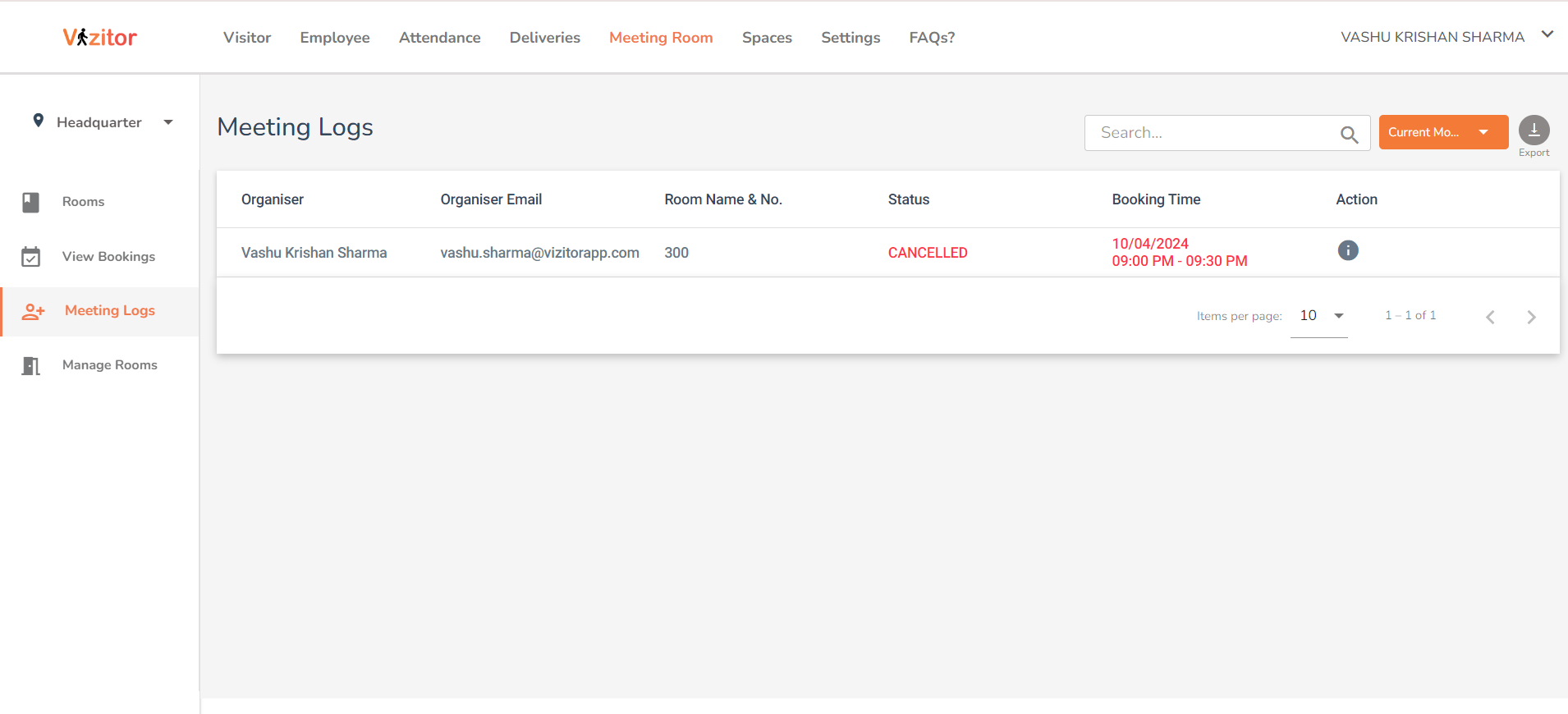
Using Technology to Improve Bookings
How Do You Create a Booking in Microsoft Teams?
- Go to Teams Calendar
- Select “New Meeting”
- Add attendees and time
- Choose a room via “Location”
- Hit “Send”—everyone’s calendar is updated
Pro Tip: Platforms like Vizitor offer Teams & Outlook integrations and allow mobile or kiosk-based booking in just a few taps.
FAQs: Meeting Room Booking Systems
Q1: What is the best way to manage meeting room bookings?
Using a digital booking system that syncs with employee calendars is the most efficient way to manage and track bookings.
Q2: Can meeting room software integrate with Outlook or Google Calendar?
Yes! Tools like Vizitor offer deep integrations with both platforms for seamless room scheduling.
Q3: How can a meeting room booking system reduce costs?
It prevents space wastage, minimizes scheduling conflicts, and reduces the need for third-party venues or expansion.
Q4: Do these systems support hybrid workplaces?
Absolutely. Employees can book rooms in-office for specific days, ensuring safe and organized hybrid schedules.
Conclusion
By implementing a meeting room booking system, you can create a more efficient, productive, and organized workplace. Your employees will appreciate the ease of booking rooms, and you’ll gain valuable data to optimize your office space. In today’s dynamic work environment, a meeting room booking system is a valuable investment that can make a significant impact on your business.










