
The employee's problem-solving software facilitates the organization's management of conference room bookings.
The software
streamlines the process of scheduling, booking, and coordinating the use of conference rooms, ensuring efficient utilization of available
spaces and avoiding conflicts.
Making it an integral part of a smooth workflow.
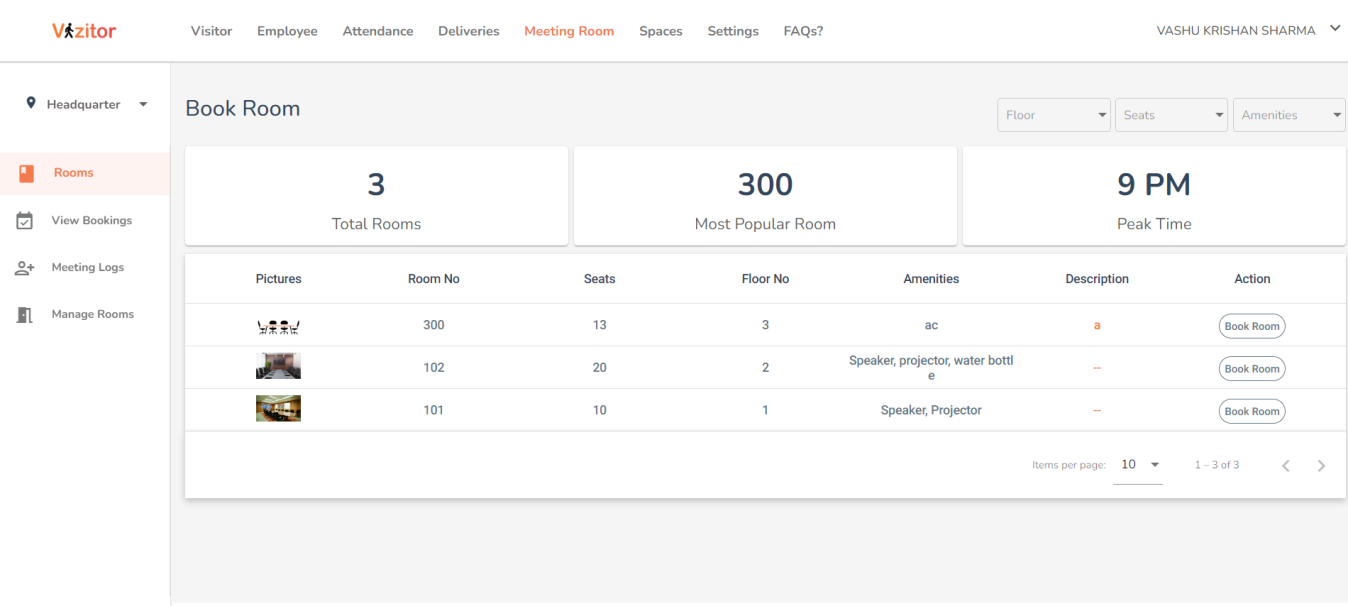

Conference solutions prevent conflicts and double bookings. Book the perfect room for your meeting needs.

Easily search available conference rooms on the app. Filter by date, time, capacity, and resources.

Streamline room booking for employees and admins. Name your conference rooms and set capacity limits.

Use scheduling software to optimize room usage. Ensure all team members' schedules align for meetings.

Waited too long to conduct a meeting? Not anymore; find and book empty conference rooms with revolutionary employee scheduling software.

Need help managing space? The perfect solution is to use unused spaces smartly with Vizitor meeting room booking. Check-in reminders help you choose the rooms according to the meeting size and encourage work efficiency.

Still, using traditional ways to confirm conference room status? Doing it all wrong, use the digitally driven data that monitors everything about room usage and scheduling insights to help employees make better space management decisions.


Dashboard displays check-in/out times, total working hours, monthly attendance logs, and shift tim.

Admins can access the attendance log for presence and absence tracking, with available total working hours and a monthly calendar view.

Admin can schedule shifts according to preferences, and manage shifts by adding, deleting, updating, and sending alerts to employees.
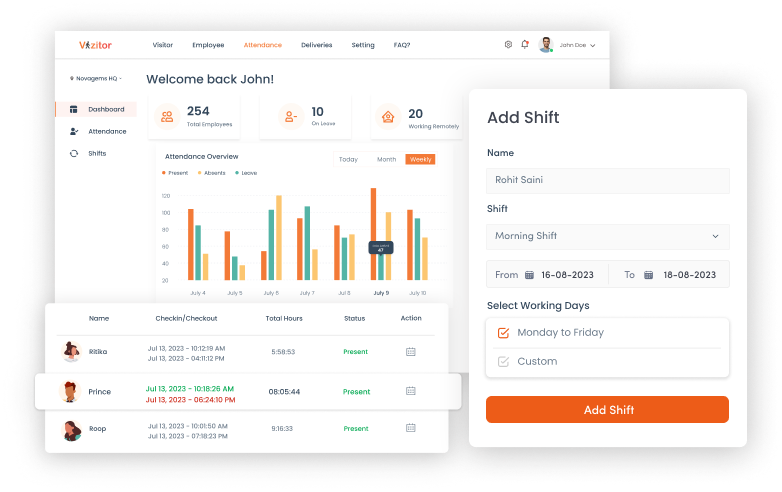
Users can check the availability of conference rooms and reserve them for specific dates and times.
Integration with calendars allows users to view room availability alongside their personal or team schedules.
Users can access the software through mobile apps, making booking rooms conveniently convenient.
Users may receive automated reminders about upcoming meetings or reservation expirations.
Vizitor Solutions also manage additional resources like projectors, audio-visual equipment, and catering services.
The software provides reporting tools to track room usage, popular meeting times, and other relevant metrics.
The meeting room booking software often includes role-based access control, allowing administrators to set different levels of access and permissions for users.
Integration with collaboration tools like email, messaging apps, or project management software can enhance overall workflow.
Try creating a streamlined workplace where people don’t have conflicts regarding space usage, and achieve excellence by spending on the right software.
Every organization wants an advanced, reliable, efficient room booking system for smooth workflow.
The
Visitor software fulfills all
employee's purposes. Our team has led the industry since 2000 and
successfully served around 2000 global clients.

Our space management software works on all your diverse devices, whether iOS or Android; the software works for all.

Any query? Vizitor experts will reply to you within minutes and provide you extensive support any time of day.

Vizitor firmly believes in giving back to nature, and with our software, we encourage saving paper drives.