Table of Content
Try Vizitor for Free!
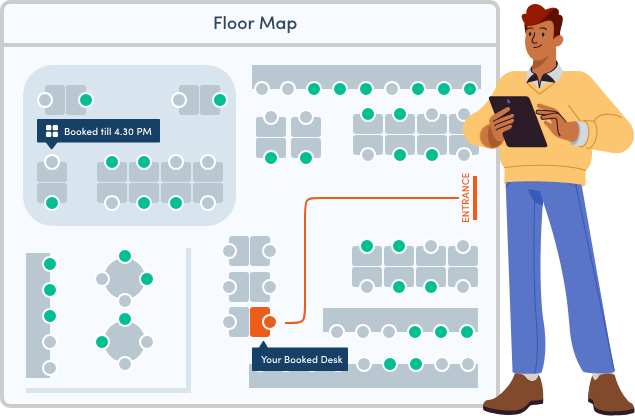
Wed, Feb 28, 2024
Read in 7 minutes
Welcome to the ultimate guide on hot desking software! In today’s dynamic work environment, flexibility and efficiency are paramount for success. Hot desking software offers businesses the tools to optimize workspace utilization, foster collaboration, and adapt to hybrid work models.
Whether you manage a remote team or operate in a hybrid work environment, this blog will guide you through the top 10 hot desking software solutions for 2025.
What is Hot Desking?
Hot desking is an innovative office management concept where employees are not assigned permanent desks. Instead, they utilize any available workspace based on their daily requirements. This approach promotes space optimization and adapts to the evolving needs of modern teams, aligning perfectly with the rise of remote work, hybrid models, and cost-conscious businesses.
In today’s era of dynamic workplaces, hot desking is just one component of the broader category of desk booking software and workspace management tools. For companies looking to adapt to hybrid work solutions or integrate flexible workspace software into their operations, each software option mentioned above offers unique benefits. From space utilization tracking to real-time desk availability and resource management, these tools empower businesses to optimize their work environments. Many solutions cater to diverse needs, from office space utilization software that monitors occupancy rates to platforms that promote collaborative workspaces.
When selecting a hot desking solution, consider how each tool aligns with your company’s goals, such as fostering a collaborative atmosphere, enhancing space efficiency, or supporting hybrid teams. Each of these top hot desk booking software platforms provides unique features and integrations, helping organizations to unlock their full potential for a flexible and efficient workspace.
Benefits of Hot Desking
1. Reduced Overhead Costs
Hot desking minimizes the need for unused desks, lowering real estate costs.
2. Enhanced Collaboration
By breaking silos, hot desking fosters interaction between departments and teams.
3. Increased Employee Satisfaction
Surveys reveal that 73% of employees appreciate flexible work arrangements, leading to higher morale and productivity.
4. Attracting Talent
Flexibility in the workplace is a key factor for attracting top talent, especially in a hybrid work era.
Top 10 Hot Desking Software Solutions (2025)
Let’s dive into the best hot desking software available this year, highlighting their key features, pros, cons, and pricing.
1. Vizitor
Your Ultimate Hot Desking Solution!
Vizitor simplifies hot desking with user-friendly tools tailored for modern workspaces.
Key Features:
- Effortless desk booking.
- Real-time desk availability display.
- QR code check-ins for quick confirmations.
- Customizable desk recommendations.
- Integration with workplace management platforms.
Pros:
- Streamlines desk booking for smooth operations.
- Encourages collaboration with flexible space usage.
- User-friendly for all skill levels.
Cons:
- Advanced customization may require initial training.
Pricing:
Get in touch with Vizitor for personalized pricing that fits your hot desking requirements perfectly!
2. Fliplet
Fliplet is a no-code platform for customizable hot desking solutions.
Key Features:
- Interactive floor plans.
- Real-time availability.
- Check-in/out features.
- Integrations with Slack and Teams.
Pros:
- Highly customizable.
- Free plan available.
Cons:
- Challenges with Apple App Store publishing.
Pricing:
Free | Public ($9.90/month+) | Private ($19.90/month+).
3. Deskbird
An intuitive, GDPR-compliant platform for managing desks and resources.
Key Features:
- Two-click reservations.
- QR code check-ins.
- Space utilization tracking.
Pros:
- Simple, efficient interface.
Cons:
- Limited customization options.
Pricing:
Starter ($1.80/user/month) | Business ($3.80/user/month).
4. Skedda
Skedda offers a user-friendly and free hot desking platform.
Key Features:
- Dynamic calendar views.
- Permissions controls.
Pros:
- Free version available.
Cons:
- Limited advanced features.
Pricing:
Free | Starter ($99/month) | Premium ($199/month).
5. Tribeloo
Tribeloo supports hybrid collaboration with advanced multi-location features.
Key Features:
- “Neighborhoods” for team-specific spaces.
- Multi-location management.
Pros:
- Ideal for hybrid work setups.
Cons:
- Fewer integration options.
Pricing:
Starter ($3.60/user/month) | Premium ($4.80/user/month).
6. FreeSpace
An all-in-one platform for hot desking and workplace solutions.
Key Features:
- Interactive floor plans.
- Automation tools.
Pros:
- Multilingual app with robust features.
Cons:
- Slight learning curve for advanced features.
Pricing:
Contact FreeSpace for plans.
7. Pult
Pult caters to hybrid workplaces with advanced desk and room booking options.
Key Features:
- Resource management.
- Office insights.
Pros:
- Supports up to 1,000 users.
Cons:
- Slack integration can be unreliable.
Pricing:
Starter ($1.90/user/month) | Pro ($3.90/user/month).
8. Envoy
Envoy combines hot desking with visitor management for seamless operations.
Key Features:
- Visitor registration.
- Mobile app for desk booking.
Pros:
- Digitized and efficient.
Cons:
- Customer support issues reported.
Pricing:
Free | Premium ($329/month).
9. Kadence
Kadence simplifies hybrid work with smart booking analytics.
Key Features:
- Interactive floor maps.
- Auto-release for unused desks.
Pros:
- Cheaper alternative.
Cons:
- Confusing customization options.
Pricing:
Standard ($4/user/month) | Plus ($6/user/month).
10. OfficeSpace
OfficeSpace offers advanced analytics and touchless check-ins.
Key Features:
- Real estate reporting.
- Data-driven scenario planning.
Pros:
- User-friendly system.
Cons:
- Dashboard customization limitations.
Pricing:
Contact OfficeSpace for plans.
Q1: What is hot desking, and how does it work?
Hot desking is a flexible seating system where employees reserve desks as needed instead of having assigned workstations.
- It helps reduce office space costs, improve flexibility, and support hybrid work.
- Employees can book desks via a desk booking app like Vizitor, ensuring seamless workspace management.
Q2: How does Vizitor help manage hot desking in hybrid offices?
Vizitor is an AI-powered hot desking and visitor management system that allows businesses to:
- Enable desk booking via mobile & web apps.
- Track real-time desk occupancy to prevent overcrowding.
- Automate visitor & employee check-ins for security.
- Integrate with Microsoft Teams, Slack & Google Calendar.
Q3: What’s the difference between hot desking and desk hoteling?
- Hot desking – First-come, first-served desk reservations.
- Desk hoteling – Employees reserve desks in advance for planned office visits.
Vizitor supports both hot desking & desk hoteling, offering flexible workspace booking solutions.
Q4: How can hot desking software improve office space efficiency?
AI-powered desk booking software like Vizitor helps companies:
- Reduce unused desks, optimizing real estate costs.
- Improve office utilization by tracking workspace occupancy.
- Automate desk assignments based on employee schedules.
- Enhance workplace collaboration by grouping teams near each other.
Q5: Does Vizitor integrate with Microsoft Teams, Slack & Google Calendar?
Yes! Vizitor seamlessly integrates with:
- Microsoft Teams & Slack – Employees can book desks directly via chat apps.
- Google Calendar & Outlook – Sync hot desk reservations with work schedules.
- Zapier & API integrations – Automate desk booking workflows with other tools.
Q6: Can Vizitor help manage multiple office locations?
Yes! Vizitor’s multi-location desk booking feature allows:
- Centralized hot desking management across multiple offices.
- Employees to reserve desks at any location before arriving.
- Workplace admins to track space utilization across different branches.
Q7: How does Vizitor ensure workspace health & safety compliance?
Post-pandemic offices need better sanitization & compliance tools. Vizitor offers:
- Automated health screenings before desk bookings.
- Touchless check-in options to prevent unnecessary contact.
- Real-time occupancy monitoring to ensure safe social distancing.
Q8: What are the benefits of using AI-powered desk booking software like Vizitor?
AI-powered desk management improves hybrid work by:
- Predicting desk demand & optimizing bookings.
- Automating team-based seating assignments.
- Providing workspace analytics for better office planning.
- Reducing real estate costs by eliminating underused desks.
Conclusion: How to Choose the Right Hot Desking Software
Hot desking is revolutionizing the modern workplace, and the right software can maximize its potential. Whether you’re focused on cost savings, boosting collaboration, or managing hybrid teams, this guide provides the tools to make an informed decision.
Among these solutions, Vizitor stands out with its real-time availability tracking, seamless integrations, and user-friendly interface.
Ready to enhance your workspace? Explore Vizitor now and optimize your hot desking experience!
As you explore these hot desking software options, consider your specific requirements, budget, and user preferences to find the perfect fit for your workspace management needs.
Remember, efficient hot desking software can significantly streamline your operations and enhance collaboration in your workplace, so choose wisely to unlock the full potential of your workspace.











