Table of Content
Try Vizitor for Free!

Tue, May 28, 2024
Read in 8 minutes
Effective Workplace Space Utilization Platform is crucial for enhancing productivity, reducing costs, and improving employee satisfaction. With the rise of hybrid work models and fluctuating office attendance, companies are rethinking how to maximize the use of their physical spaces. Proper space utilization involves strategically designing and managing office layouts to ensure that every square foot is used efficiently, whether it’s for individual workstations, collaborative areas, or amenities.
With the rise of hybrid work models and fluctuating office attendance, companies are rethinking how to maximize the use of their physical spaces. Proper space utilization involves strategically designing and managing office layouts to ensure that every square foot is used efficiently, whether it’s for individual workstations, collaborative areas, or amenities.
Workplace utilisation has significantly benefited companies by enhancing operational efficiency, reducing costs, and fostering a more dynamic work environment. For example, IBM has implemented flexible workspace solutions and desk booking systems, which have allowed the company to reduce its real estate footprint by 50%, leading to substantial cost savings while maintaining employee productivity and collaboration.
Similarly, Microsoft redesigned its office spaces to support a variety of work styles, incorporating open spaces, private workstations, and collaborative areas. This strategic approach not only improved employee satisfaction and productivity but also optimized the use of available space, aligning with the company’s hybrid work model. These live examples demonstrate how effective space utilization can drive tangible benefits, including cost reductions, increased employee engagement, and better alignment with contemporary work practices.
What Is Workplace Space Utilization Platform?
A Workplace Space Utilization Platform is a technology tool that helps companies use their office space more effectively. It collects data on how different areas of the office are being used and provides insights to optimize space, improve efficiency, and enhance the work environment.
Investing in a Workplace Space Utilization Platform is a smart move for any company looking to optimize their office environment. It not only saves money and boosts efficiency but also creates a better work atmosphere for employees. With data-driven insights, you can continuously improve how your office space is used, adapting to the changing needs of your workforce and ensuring a productive, happy, and efficient workplace.
Types of Workplace Space Utilization Platforms
Workplace space utilization platforms come in various forms, each offering unique features and functionalities tailored to optimize different aspects of office environments. Here are the main types:
1. Desk Booking Systems

These platforms allow employees to reserve desks or workspaces in advance, supporting flexible seating arrangements and hot-desking.
Example: DeskFlex
2. Meeting Room Booking Systems
These systems enable employees to book conference rooms and meeting spaces, ensuring that these resources are efficiently utilized.
Example: Condeco
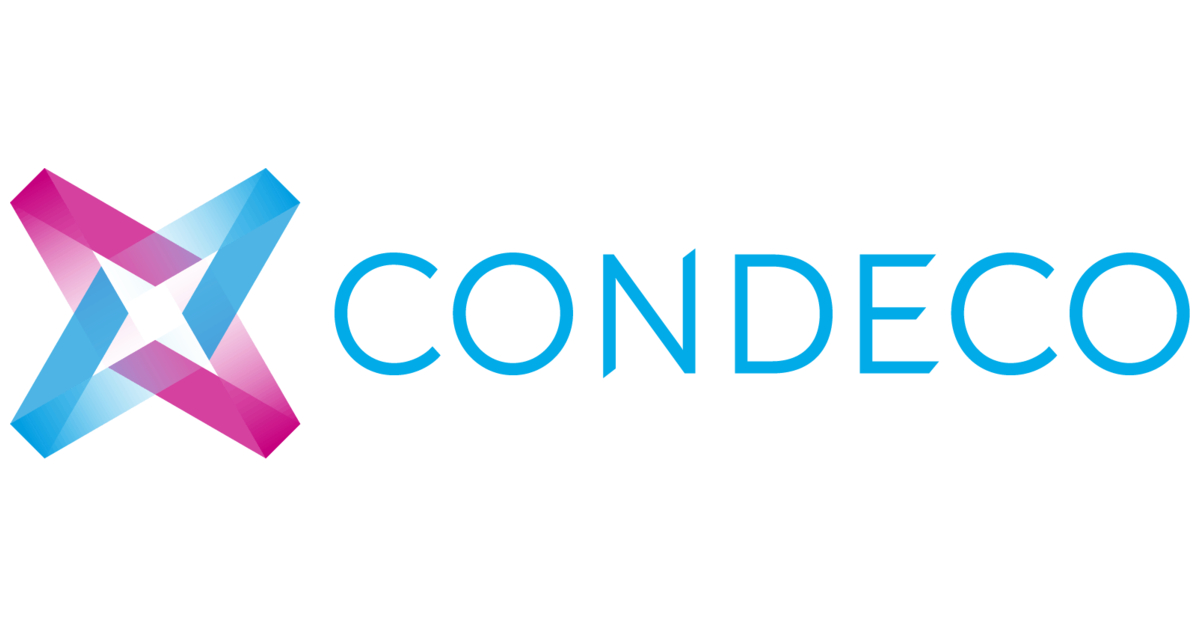
3. Space Planning and Management Software
These tools help facility managers design and optimize office layouts, plan space allocations, and manage seating arrangements.
Example: Archibus

4. Occupancy Sensors and Analytics Platforms
These platforms use sensors to monitor real-time occupancy and utilization of spaces, providing data and insights for optimizing space usage.
Example: VergeSense
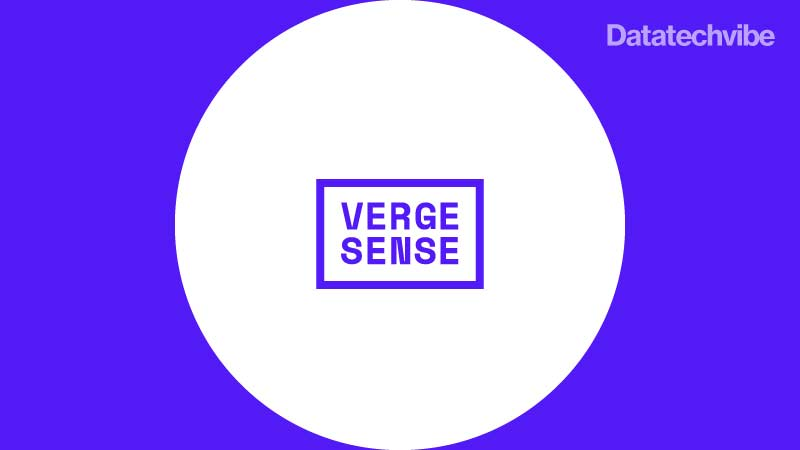
5. Integrated Workplace Management Systems (IWMS)
IWMS platforms offer comprehensive solutions that combine space management software with other functionalities such as maintenance, real estate management, and sustainability.
Example: IBM TRIRIGA

6. Activity-Based Working (ABW) Platforms
These platforms support the implementation of ABW models by providing tools to manage different types of workspaces tailored to specific activities.
Example: Gensler Wisp

7. Visitor Management Systems
These systems manage the flow of visitors within the office, ensuring efficient use of space and enhancing security.
Example: Envoy

8. Collaboration and Communication Tools
These platforms facilitate remote collaboration and communication, reducing the need for extensive physical meeting spaces.
Example: Microsoft Teams

Benefits of Using Workplace Space Utilization
1. Enhanced Space Efficiency and Productivity
• Maximized Utilization: Space utilization platforms ensure that every square foot of office space is used effectively. By providing insights into occupancy patterns and usage trends, these platforms help in designing layouts that accommodate various work activities, such as individual tasks, meetings, and collaborative projects.
• Increased Productivity: Well-optimized spaces support different work styles, reducing distractions and creating environments conducive to focused work. This leads to higher productivity levels among employees.
2. Cost Savings Through Optimized Space Usage
• Reduced Real Estate Costs: By identifying underutilized areas, companies can downsize their office space or repurpose existing areas, leading to significant savings on rent and maintenance.
• Lower Operational Expenses: Efficient use of space can reduce utility costs and minimize the need for additional furniture and infrastructure.
3. Improved Employee Experience and Satisfaction
• Flexible Work Environments: Platforms that support hot-desking and activity-based working allow employees to choose workspaces that best suit their tasks, enhancing comfort and satisfaction.
• Better Workplace Design: Insights from space utilization data enable the creation of more ergonomic and aesthetically pleasing environments, contributing to overall employee well-being and job satisfaction.
4. Data-Driven Decision Making for Office Management
• Informed Planning: Real-time data and analytics provide facility managers with actionable insights into space usage trends, enabling them to make informed decisions about office layouts, resource allocation, and future space needs.
• Strategic Adjustments: Data-driven insights allow for continuous monitoring and adjustment of space usage policies and practices, ensuring that the office environment evolves in line with changing organizational needs and employee preferences.
How to Choose the Right Platform
1. Assessing Specific Needs and Goals
• Identify Requirements: Clearly define what you need the platform to accomplish. Are you looking to optimize desk usage, manage meeting rooms, or gain insights into overall space utilization? Understanding your specific needs will help narrow down the options.
• Set Goals: Establish what you aim to achieve with the platform, such as improving space efficiency, reducing costs, or enhancing employee satisfaction. These goals will guide your evaluation process.
2. Considering Integration Capabilities with Existing Systems
• Compatibility: Ensure that the platform can seamlessly integrate with your existing office systems, such as access control, HVAC, or collaboration tools. This integration is crucial for creating a cohesive and efficient workplace ecosystem.
• Future-Proofing: Consider whether the platform can integrate with potential future systems and technologies you might adopt, ensuring long-term scalability and flexibility.
3. Evaluating User-Friendliness and Support Services
• Ease of Use: Choose a platform that is intuitive and easy to navigate for both administrators and employees. A user-friendly interface can significantly reduce the learning curve and improve adoption rates.
• Customer Support: Evaluate the quality and availability of customer support services. Reliable support can be crucial for troubleshooting issues and ensuring the smooth operation of the platform.
4. Reviewing Case Studies and User Reviews
• Case Studies: Look for case studies that demonstrate the platform’s effectiveness in real-world scenarios similar to your own. These can provide insights into how the platform has helped other organizations achieve their space utilization goals.
• User Reviews: Read reviews and testimonials from current users to gauge their experiences with the platform. Pay attention to feedback regarding functionality, reliability, and customer service.
How Can Vizitor Help You?
Vizitor is a powerful visitor management system that can significantly enhance your workplace space management. Here are several ways Vizitor can help:
1. Streamlined Visitor Check-In Process
• Quick and Efficient: Vizitor offers a seamless check-in process, reducing wait times and eliminating the need for manual entry. Visitors can sign in using a tablet or their mobile device, making the process fast and hassle-free.
• Pre-Registration: Hosts can pre-register their guests, allowing visitors to check in quickly upon arrival. This feature is especially useful for managing high volumes of visitors during events or busy periods.
2. Enhanced Security and Compliance
• Visitor Screening: Vizitor can screen visitors against watchlists or pre-approved lists, enhancing security by preventing unauthorized access.
• ID Verification: The platform can capture and store visitor ID details, ensuring that only verified individuals enter your premises.
• Audit Trails: Detailed logs of visitor activity provide an audit trail, helping organizations comply with security policies and regulations.
3. Improved Visitor Experience
• Personalized Greetings: Visitors receive personalized welcome messages, and hosts are automatically notified of their arrival, creating a positive and professional first impression.
• Wayfinding Assistance: Vizitor can provide visitors with directions or maps to navigate your premises, ensuring they reach their destination easily.
4. Efficient Resource Management
• Meeting Room Integration: Vizitor can integrate with meeting room management systems, allowing visitors to book and access meeting rooms as part of their check-in process.
• Visitor Analytics: The platform provides detailed analytics and reports on visitor patterns and trends, helping you optimize resource allocation and improve space utilization.
5. Contactless and Hygienic Solutions
• Touchless Check-In: With features like QR code scanning and mobile check-in, Vizitor supports touchless entry, promoting hygiene and reducing the risk of contamination.
• Health Screening: Vizitor can include health screening questions or temperature checks as part of the check-in process, ensuring compliance with health and safety protocols.
6. Seamless Integration with Existing Systems
• Access Control Systems: Vizitor can integrate with your existing access control systems, automatically granting or restricting access based on visitor credentials.
• Collaboration Tools: Integration with tools like Slack or Microsoft Teams ensures that hosts are promptly notified of visitor arrivals, improving communication and coordination.
7. Customizable and Scalable
• Tailored Solutions: Vizitor offers customizable options to suit the specific needs of your organization, from branding the visitor check-in interface to configuring workflows.
• Scalable for Growth: Whether you are a small business or a large enterprise, Vizitor can scale with your needs, supporting multiple locations and a growing number of visitors.










