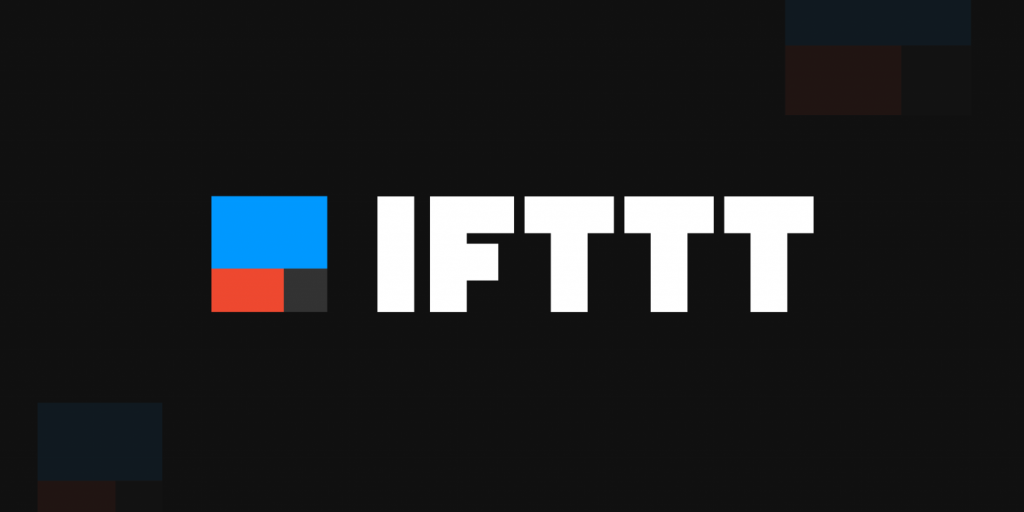Table of Content
Try Vizitor for Free!
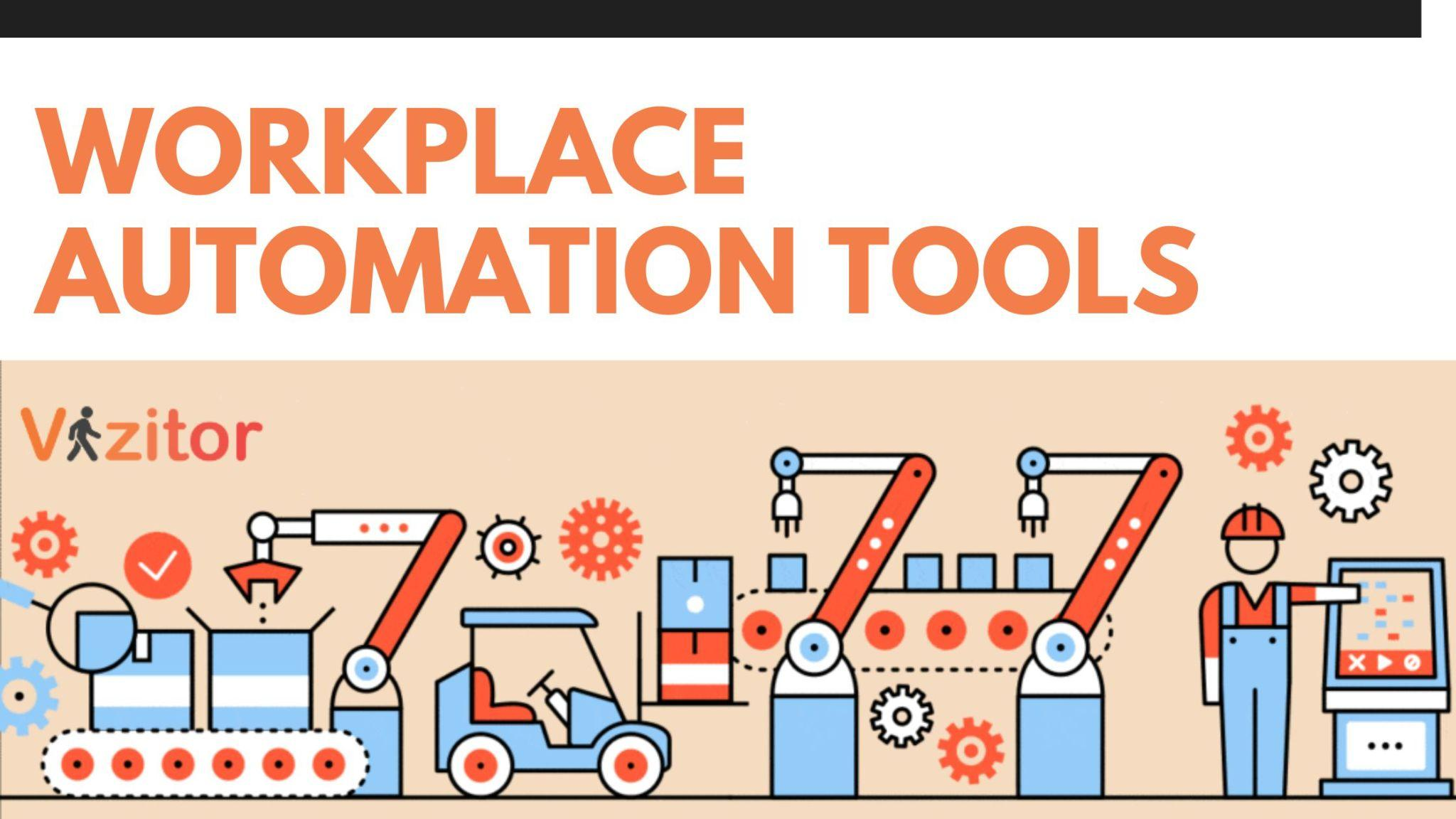
Fri, May 17, 2024
Read in 8 minutes
Using workplace automation tools is essential to increase productivity, efficiency, and accuracy in today’s dynamic company environment. These tools make repetitive tasks easier, minimize mistakes made by people, and let employees concentrate on important projects and plans. Here’s a comprehensive look at the top 10 workplace automation tools that can transform your business operations.
Benefits Of Workplace Automation Tools
Thanks to its ability to reduce human error, boost productivity, and streamline procedures, workplace automation solutions have completely changed the way firms run. Here are some of the key benefits of implementing automation tools in your workplace:
1. Increased Productivity
• Streamlined Processes: Automation tools help streamline repetitive and mundane tasks, allowing employees to focus on more strategic and high-value activities. This leads to a significant increase in overall productivity.
• Faster Task Completion: Automated processes are faster than manual ones, ensuring that tasks are completed more quickly and efficiently.
2. Enhanced Accuracy
Reduced Human Error: Automation minimizes the risk of human error, ensuring that tasks are completed accurately and consistently. This is particularly important in tasks that require high precision, such as data entry and financial calculations.
• Consistent Quality: Automated tools ensure that processes are carried out in a standardized manner, leading to consistent quality in outputs and deliverables.
3. Cost Savings
• Lower Operational Costs: By automating repetitive tasks, businesses can reduce the need for additional staff, leading to lower operational costs. Automation also helps in reducing waste and improving resource utilization.
• ROI on Automation Investments: While there may be an initial investment in automation tools, the long-term cost savings and efficiency gains typically result in a positive return on investment (ROI).
4. Improved Employee Satisfaction
• Reduced Workload: Automation tools take over repetitive and time-consuming tasks, reducing the workload on employees. This allows them to focus on more engaging and meaningful work, leading to higher job satisfaction.
• Empowerment: When workers have access to resources that facilitate their work and increase their efficiency and productivity, they feel more empowered.
5. Better Decision-Making
• Real-Time Data Access: Automation tools often come with analytics and reporting features that provide real-time data and insights. This enables managers to make informed decisions quickly.
• Enhanced Data Accuracy: With automated data collection and processing, businesses can rely on accurate and up-to-date information for decision-making.
6. Scalability
• Easily Scalable Processes: Automated processes are easier to scale than manual ones. As your business grows, automation tools can handle increased workloads without the need for a proportional increase in staff.
• Flexibility: Automation tools can be customized and adjusted to meet changing business needs and demands, providing flexibility and scalability.
7. Enhanced Compliance
• Regulatory Compliance: Automation tools can help ensure that business processes comply with industry regulations and standards.
• Audit Trails: Many automation tools provide detailed audit trails and documentation, making it easier to track compliance and identify any issues that need to be addressed.
8. Improved Customer Experience
• Faster Response Times: Automation tools can speed up response times for customer inquiries and support requests, leading to a better customer experience.
• Personalization: With automation, businesses can deliver personalized experiences to customers by leveraging data and insights to tailor interactions and offerings.
Top 10 Workplace Automation Tools
In today’s dynamic business landscape, efficiency and productivity are paramount. Workplace automation tools have become indispensable, transforming how organizations operate by automating repetitive tasks, reducing errors, and enhancing overall workflow efficiency.
Check out below the top 10 workplace automation tools that can revolutionize your business operations and drive significant improvements in productivity and accuracy.
1. Zapier
Overview
• Zapier is a powerful automation tool that connects your favorite apps and automates workflows between them.
• It allows you to create “Zaps,” which are automated workflows that trigger actions in one app based on events in another.
Key Features
• App Integration: Supports over 3,000 apps.
• Workflow Automation: Automate complex workflows with multi-step Zaps.
• Ease of Use: User-friendly interface with no coding required.
Benefits
• Saves time by automating repetitive tasks.
• Enhances productivity by connecting different tools and apps.
• Reduces the likelihood of errors in data entry and transfer.
2. UiPath
Overview
• UiPath is a leading Robotic Process Automation (RPA) tool that enables organizations to automate manual, rule-based tasks.
• It is widely used for automating business processes across various industries.
Key Features
• Attended and Unattended Robots: Supports both types of robots for different automation needs.
• AI Integration: Incorporates AI for more intelligent automation.
• Drag-and-Drop Interface: Simplifies the creation of automation workflows.
Benefits
• Increases efficiency by automating mundane tasks.
• Improves accuracy with fewer manual errors.
• Scalability for enterprise-level automation.
3. Microsoft Power Automate
Overview
• Microsoft Power Automate (formerly Microsoft Flow) is a cloud-based automation tool that integrates seamlessly with Microsoft 365 and other apps.
• It helps in creating automated workflows between applications and services.
Key Features
• Integration with Microsoft 365: Deep integration with Microsoft apps like Outlook, SharePoint, and Teams.
• Pre-built Templates: Hundreds of templates to get started quickly.
• AI Builder: Adds AI capabilities to your workflows.
Benefits
• Enhances collaboration and productivity.
• Easy to use with minimal technical skills required.
• Reduces time spent on repetitive tasks.
4. Trello
Overview
• Trello is a visual project management tool that can be automated with the help of its automation feature, Butler.
• It helps teams organize tasks and projects efficiently.
Key Features
• Kanban Boards: Visualize tasks and workflows.
• Butler Automation: Automate repetitive actions within Trello.
• Customizable Templates: Create custom templates for different projects.
Benefits
• Streamlines project management.
• Improves team collaboration and transparency.
• Saves time with automated workflows.
5. HubSpot
Overview
• HubSpot is an all-in-one CRM platform that offers marketing, sales, and service automation tools.
• It helps businesses automate their marketing campaigns, sales processes, and customer service tasks.
Key Features
• Marketing Automation: Automate email campaigns, social media posts, and lead nurturing.
• Sales Automation: Automate sales follow-ups, task reminders, and pipeline management.
• Customer Service Automation: Automate ticketing, responses, and feedback collection.
Benefits
• Increases lead generation and conversion rates.
• Enhances customer satisfaction with timely responses.
• Streamlines sales processes.
6. Slack
Overview
• Slack is a collaboration tool that also supports automation through integrations and workflows.
• It helps teams communicate effectively and automate routine tasks.
Key Features
• Integrations: Connects with hundreds of apps and services.
• Workflow Builder: Automate routine tasks and processes.
• Bots: Use bots to automate responses and notifications.
Benefits
• Enhances team communication and collaboration.
• Reduces time spent on repetitive tasks.
• Improves productivity with streamlined workflows.
7. IFTTT
Overview
• IFTTT (If This Then That) is a versatile automation tool that connects different apps and devices to create custom workflows.
• It allows users to create simple conditional statements called “Applets.”
Key Features
• Cross-Platform Integration: Supports a wide range of apps and devices.
• Custom Applets: Create personalized automation workflows.
• User-Friendly Interface: Easy to set up and use.
Benefits
• Automates everyday tasks seamlessly.
• Enhances productivity by connecting different tools.
• Saves time with efficient workflows.
8. Asana
Overview
• Asana is a project management tool that helps teams organize and automate their work.
• It offers automation features to streamline task management and project tracking.
Key Features
• Task Automation: Automate task assignments and due date reminders.
• Custom Workflows: Create custom workflows for different projects.
• Integrations: Connect with other tools like Slack, Google Drive, and Microsoft Teams.
Benefits
• Improves project visibility and accountability.
• Saves time with automated task management.
• Enhances team collaboration and productivity.
9. Monday.com
Overview
• Monday.com is a work operating system that allows teams to manage tasks, projects, and workflows efficiently.
• It offers automation features to streamline processes and improve productivity.
Key Features
• Customizable Workflows: Tailor workflows to suit your team’s needs.
• Automation Recipes: Pre-built automation recipes for common tasks.
• Integrations: Connect with popular tools like Slack, Trello, and Google Drive.
Benefits
• Enhances team collaboration and transparency.
• Reduces manual effort with automated workflows.
• Increases productivity and efficiency.
10. Google Workspace
Overview
• Google Workspace (formerly G Suite) offers a range of productivity tools that can be automated to improve efficiency.
• It includes tools like Gmail, Google Drive, Google Sheets, and Google Calendar.
Key Features
• Gmail Filters and Labels: Automate email organization.
• Google Sheets Automation: Use scripts to automate data processing.
• Calendar Scheduling: Automate meeting scheduling and reminders.
Benefits
• Streamlines communication and collaboration.
• Saves time with automated task management.
• Improves productivity with integrated tools.
Wrapping It Up
In conclusion, workplace automation tools are incredibly valuable for businesses. They help save time and effort, reduce mistakes, and allow employees to work on more important tasks. By using these tools, companies can improve productivity, efficiency, and overall performance, leading to greater success and growth.
In addition to these benefits, workplace automation tools also contribute to a more positive work environment. By taking over repetitive tasks, these tools reduce employee burnout and frustration, leading to higher job satisfaction. This, in turn, can boost morale, increase retention rates, and attract top talent to the organization. Overall, embracing workplace automation is not just about improving processes but also about creating a happier and more engaged workforce.