Table of Content
Try Vizitor for Free!
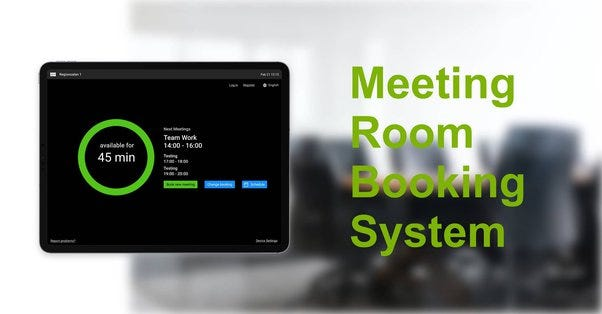
Thu, Apr 4, 2024
Read in 5 minutes
Essential Meeting Room Management Tips
Remember the pre-pandemic scramble for a meeting room? Desperately searching for an open space, only to find yourself in a booking war with a colleague – those days are over! However, with the rise of hybrid work, effective meeting room management is more important than ever. In this new normal, in-person collaboration is intentional, and focused, and needs a well-oiled system to function at its best.
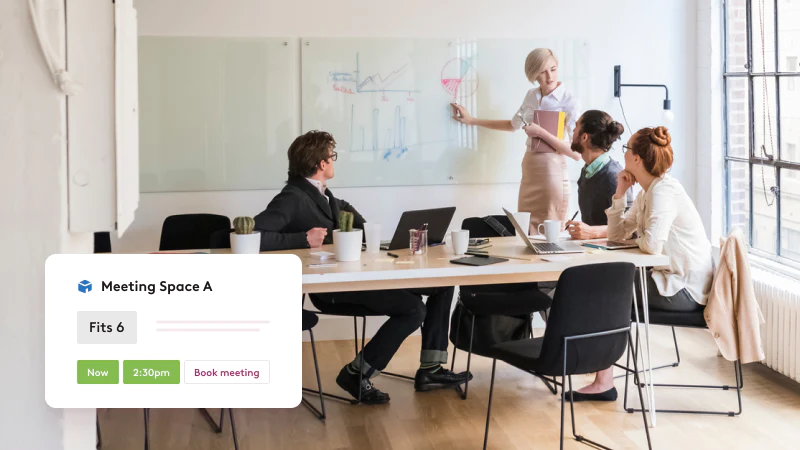
This blog post isn’t just another list of “meeting room etiquette 101." We’re diving deeper to reveal three key strategies that will transform your meeting room management from a frustrating maze to a streamlined superpower. Imagine empowered on-site teams, maximized productivity, and a workplace that fosters seamless collaboration. Buckle up, and get ready to transform your meeting room game!
1. Make Room for Collaboration
A recent study by Owl Labs (October 2022 report) revealed that fostering collaboration is a top priority for employees returning to the office. As more people choose in-person interaction, meeting spaces become a hot commodity.

How do you manage meeting rooms?
To manage meeting rooms effectively, adopt user-friendly meeting room management software that allows employees to find, book, and secure rooms effortlessly through multiple booking options:
• Multiple Booking Options: Convenience is key. Employees should be able to book rooms through their calendars, a mobile app, or even directly on a user-friendly display outside the room.
• Mobile App: In today’s mobile world, a sleek and easy-to-use mobile app is essential for booking rooms on the go.
• Real-Time Availability: Color-coded displays outside meeting rooms allow employees to check availability at a glance and snag an open space instantly.
2. Free Up Unused Space
We’ve all been there: the frustration of seeing a “booked” sign on a meeting room door while desperately searching for a place to collaborate. Sometimes, it feels like a guessing game - where’s actually free, and where’s just holding an empty reservation?
What makes a good meeting room?
A good meeting room is well-located, adequately equipped, and flexible to accommodate various meeting types. It should have soundproofing, comfortable seating, and be equipped with the necessary technology for hybrid meetings.
What if there was a better way? Imagine a web-based solution that provides real-time information on meeting rooms and even desks. You could instantly see:
• Availability: Which spaces are currently booked and which are open for use?
• Location: Easily find the perfect space based on your needs, eliminating the need to wander.
• Flexibility: Book a meeting room or desk on the go, directly from your web browser.

Solution: Implement a System that Automatically Frees Up Unused Space and manages spaces
• Check-in Requirement: Encourage accountability by requiring attendees to check into their reserved meeting rooms. This ensures the space is genuinely being used.
• Automatic Release: Free up unused rooms by automatically releasing reservations if no one checks in after a designated time. This allows others to utilize the space more effectively.
3. Optimize Your Workspace
Understanding how your meeting rooms are being used empowers you to make smarter decisions about your workspace. So optimize your workplace and get the best productivity.

Solution: Leverage Data and Analytics
A robust meeting room management system can provide valuable insights into how your space is utilized. Track data on:
• Meeting Frequency: Are rooms booked in advance or more spontaneously? Are there specific days or times with higher booking rates?
• Room Size: How many people typically attend meetings in different-sized rooms? Are some rooms consistently underutilized, while others are constantly booked?
Meeting Cancellations: How often are booked meetings canceled?
• This data can inform strategic decisions, such as:
• Converting underused meeting rooms into quiet work areas.
• Restructuring large meeting rooms into smaller spaces for more flexibility.
• Adding meeting pods around the office to cater to smaller gatherings.
What is the role of the meeting room?
The role of the meeting room is to provide a designated space for focused group discussions, presentations, and decision-making processes, supporting the overall productivity of an organization.
4. Embrace Flexibility
The rise of hybrid work models means some team members may be joining meetings remotely. Here’s how to ensure a seamless experience for everyone:

• Equip rooms with high-quality video conferencing technology.
• Provide clear instructions on accessing the video conferencing platform.
• Reserve dedicated “hybrid-friendly” rooms with adequate space and technology for both in-person and remote participants.
5. Promote Respectful Use
Technology is a powerful tool, but a healthy workplace culture is equally important. Encourage meeting room etiquette by:
• Setting clear expectations for room usage, including booking timeframes and notifying others of cancellations.
• Respecting start and end times to avoid disruptions.
• Keeping meeting rooms clean and organized for the next users.

By implementing these essential tips, you can transform your workplace into a hub for collaboration, eliminate booking frustration, and empower your team to thrive in a hybrid work environment. Imagine – a world where finding a meeting room is a breeze, meetings are productive and efficient, and collaboration flourishes. Let’s make that a reality! By leveraging data and analytics, you can ensure your workspace layout aligns with your team’s actual needs.
In Conclusion
Investing in effective meeting room managementis an investment in productivity and employee satisfaction. By implementing these essential tips, you can transform your workplace into a hub for collaboration, eliminate booking frustration, and empower your team to thrive in a hybrid work environment.










