Table of Content
Try Vizitor for Free!

Wed, Jul 8, 2020
Read in 3 minutes
Safety is the Number 1 priority for every organization. During this coronavirus pandemic, almost every office got affected by it. But with the time many organizations in India have started their businesses by taking safety precautions. We all need to understand the basics about how Coronavirus spreads and what precautions they can take.
COVID-19 belongs to the large family of viruses that can transmit through any infected surface.There is no known cure for Coronavirus available yet, so the only option that we have available is to take safety precautions in the workplace. When it comes to making your office secure from COVID-19, there are many guidelines to follow. Having a visitor management system in place is the most advanced technology available today to curb the spread of virus in offices.
There are some instructions to follow to protect your employees, visitors, and workplace from COVID-19.
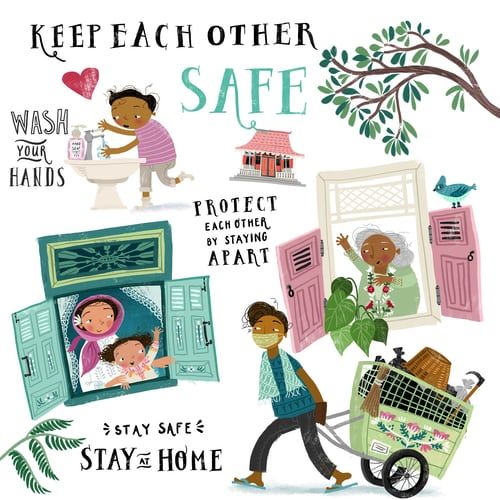
Instructions to follow
Safety measures to be followed by employees:
-
Doors don’t need handles and can swing open both ways by just pushing them with your foot or shoulder.
-
Don’t shake hands with each other
-
Wear a Mask and avoid touching eyes, nose and mouth
-
Wash your hands every time you end up touching any door or press any switch with bare hands.
-
Stay home when you are sick to avoid spreading your illness to others.
-
Follow CDC’s recommendations for using a face mask.
-
Use regular household cleaning spray or wipes to clean and disinfect frequently touched objects
Safety measures to be followed by the Workplace:
-
Sanitize the workplace twice a day.
-
Disinfecting surfaces (tables, desks) and devices regularly.
-
Keep Hand Sanitisers at prominent places around the workplace
-
Implement a Touchless attendance and Visitor Management System.
-
Ensure that face masks and paper tissues are available in the workplace, along with Closed bins for disposing of them after use.
-
Keep communicating and promoting the message that people need to stay at home, even if they have just mild symptoms of COVID-19.
Safety measures to be followed by the Visitors:
-
Go digital with the visitors and reduce the human contact.
-
Allow the visitors who are business-critical otherwise disallow the visitors.
-
Use the NDA policy, Visitors have to accept the rules when they are on the premises.
-
Provide Information to the visitors on what precautions have to be taken when they enter the premises.
-
Contact tracing app helps to disallow the entrance of the infected visitor.
-
Ask visitors to use sanitized before doing check-in and checkout.
Secure visitor Operations with Visitor management system
Vizitor is a Touchless visitor management system that manages the visitors in your premises.Vizitor, lets you check-in both your visitors and employees in a contactless manner,reducing the risk of infection.
-
Visitor Screening: With the screening feature, You can screen your visitors before they enter your workplace. Ask them basic questions related to their health and travel history. Employees can approve or deny visitors with the initial screening using the approvals function.
-
Contactless check-ins: Let your visitors and employees check-in with the help of their own mobile devices with the help of QR code available at your front desk tablet.
-
Pre-invitation: Sending pre-invitations help to avoid gathering of the un-necessary crowded. You can invite the visitors with a pre-registration process..
-
Sending Alerts: VMS sends alerts to the employees when any visitor enters the premises.
Wrap Up!
The visitor management system helps to secure the workplace from the COVID-19. The contactless visitor registration system helps to stop COVID-19’s spread by “tracing” every visitor entering the workplace.
Want To know more?











