Table of Content
Try Vizitor for Free!

Mon, Jul 8, 2024
Read in 19 minutes
Did you know that businesses lose thousands of dollars annually due to outdated visitor management systems? Traditional paper logbooks not only lack efficiency but also fail to meet modern standards of security, data accuracy, and convenience. This can leave organizations vulnerable to potential risks while struggling to create a professional first impression.
Enter the digital visitor logbook—a game-changing solution revolutionizing how businesses manage their visitors. Designed to streamline operations, enhance security, and provide actionable insights, digital visitor logbooks are becoming an essential tool for organizations looking to stay ahead in today’s fast-paced environment.
By transitioning from paper logs to digital visitor management systems, businesses unlock numerous advantages, including seamless visitor check-ins, real-time data tracking, automated reporting, and advanced security features. These tools don’t just solve operational inefficiencies—they redefine the entire visitor experience.
In this blog, we’ll uncover the importance of robust visitor management and explore the transformative benefits of adopting digital visitor logbooks. From key features to setup guidelines and emerging trends, we’ll cover everything you need to know. By the end, you’ll understand how implementing a digital visitor logbook can enhance security, improve productivity, and future-proof your business in an increasingly digital world.
Understanding Visitor Management

Visitor management is tracking and managing people who visit a place, like an office, school, or hospital. It’s important because it helps ensure security by knowing who is on the premises, improves efficiency by making check-ins faster, and helps with compliance by keeping accurate records of visitors.
In offices, visitor management can help keep the workplace secure by knowing who is entering and leaving. In schools, it ensures that students are safe by monitoring visitors. In hospitals, it helps manage the flow of people to maintain a calm and secure environment for patients.
Managing visitors is crucial for any organization, be it an office, school, hospital, or any other establishment. Over the years, the method of tracking visitors has evolved significantly. Traditionally, paper logbooks were the norm. However, with advancements in technology, digital logbooks have emerged as a superior alternative. Let’s delve into a detailed comparison of traditional paper logbooks and digital logbooks, focusing on the limitations of paper logs and the benefits of digital solutions.
Real-World Examples of Digital Visitor Logbooks in Action
Showcase specific industries or companies that have successfully implemented digital visitor logbooks, such as:
- Corporate Offices: Improving security and streamlining client check-ins.
- Healthcare Facilities: Managing patient visitors and ensuring compliance with HIPAA.
- Educational Institutions: Enhancing student safety by tracking campus visitors.
- Event Venues: Managing large crowds efficiently with pre-registration and check-in systems.
Cost-Benefit Analysis: Is a Digital Logbook Worth It?
Include a comparison of costs involved in maintaining traditional logbooks versus investing in digital systems:
- Traditional Logbooks: Costs for paper, storage, manual labor, and inefficiency in audits.
- Digital Logbooks: Initial software/hardware investment, but long-term savings from automation and increased productivity.
Why Go Digital?
In today’s fast-paced, technology-driven world, businesses need solutions that are not only efficient but also scalable, sustainable, and user-friendly. Digital visitor logbooks offer a wide range of advantages over traditional paper-based systems, making them a must-have for organizations looking to stay ahead. Let’s dive into the unique benefits:
- Scalability
A digital logbook can effortlessly handle thousands of visitor records without the need for physical storage space. As your business grows, so does the system’s capacity, ensuring you’re always prepared for high volumes of visitors. No more sifting through piles of paper records to find specific details—everything is stored securely in the cloud or local databases and is accessible in seconds. - Eco-Friendliness
By eliminating paper-based processes, digital logbooks align with green initiatives and sustainability goals. Switching to a digital system reduces your environmental footprint, saving paper, ink, and physical storage materials while reinforcing your commitment to sustainability. - Enhanced Security
Traditional logbooks are prone to security risks, including unauthorized access, data loss, and manipulation. Digital systems, on the other hand, come equipped with advanced features like data encryption, access controls, visitor photo capturing, and automated notifications. These features ensure your sensitive visitor data is safe and compliant with privacy regulations like GDPR. - Real-Time Data Insights
A digital visitor logbook offers detailed analytics and actionable insights. Track visitor patterns, identify peak hours, and analyze the purpose of visits to improve operational efficiency. Real-time dashboards and automated reports empower businesses to make informed decisions, optimize staffing, and improve the overall visitor experience. - Improved User Experience
First impressions matter. Digital logbooks create a seamless and professional check-in experience for visitors, reflecting your organization’s commitment to innovation and efficiency. Visitors can check in using a sleek, intuitive interface, which reduces wait times and eliminates manual errors associated with handwritten logs. - Customizability
Every business is unique, and digital logbooks can be tailored to suit specific needs. From adding branding elements like logos and colors to configuring check-in workflows, the system is highly adaptable. For instance, you can include fields for NDA agreements, visitor badges, or health questionnaires during the check-in process. - Cost-Effectiveness
While paper-based systems seem cheaper upfront, they come with hidden costs such as storage, printing, and maintenance. A digital visitor logbook, though an initial investment, reduces long-term expenses through automation, reduced labor, and operational efficiency. - Integration with Other Systems
Modern digital logbooks seamlessly integrate with tools like access control systems, surveillance cameras, CRM software, and email platforms. This connectivity enables streamlined workflows, such as automated visitor badge printing or syncing visitor data with internal databases. - Compliance Made Easy
Many industries have stringent compliance requirements for data security and visitor record-keeping. Digital systems help businesses stay compliant by automatically maintaining detailed records and ensuring data protection standards are met. - Contactless Check-Ins
In a post-pandemic world, contactless solutions have become a necessity. Digital logbooks enable visitors to check in via QR codes, mobile apps, or kiosks without any physical interaction, ensuring safety and hygiene for both visitors and staff.
Digital Visitor Logbook Vs Traditional Logbook
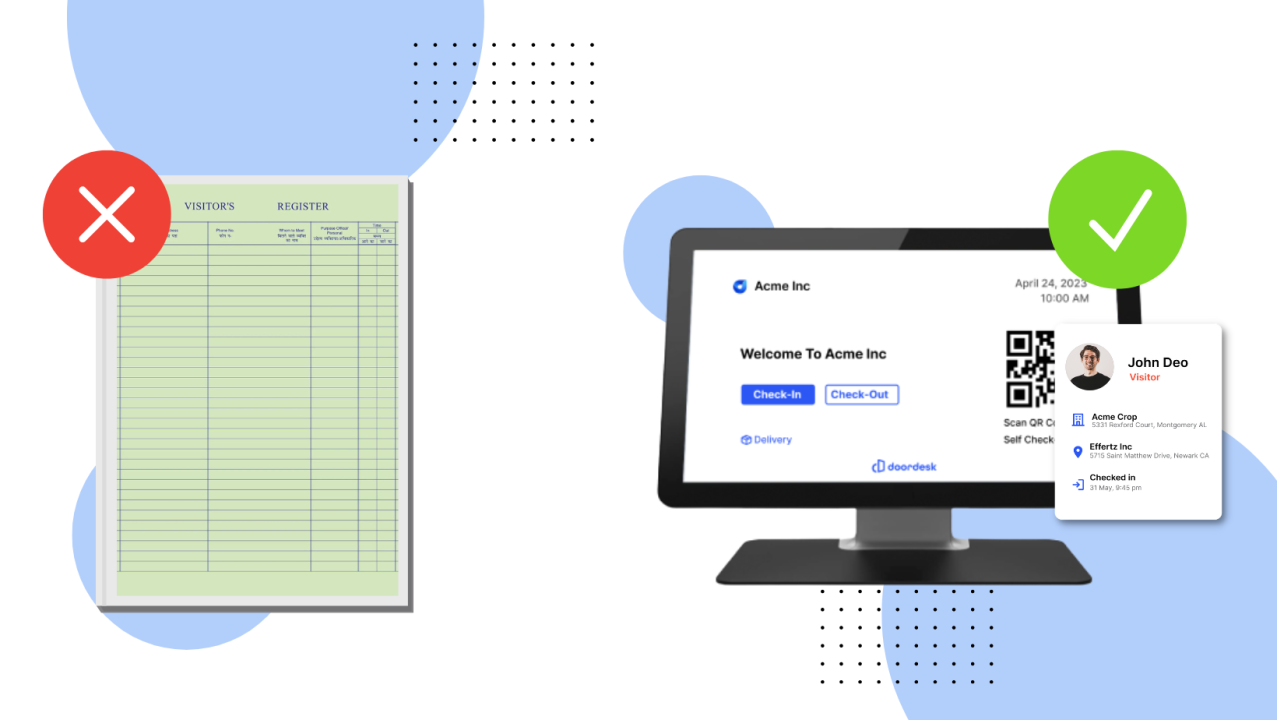
The traditional logbook, a staple in many organizations, involves manually recording visitor details in a physical book. While simple and straightforward, this method often faces challenges such as legibility issues, data security concerns, and the inefficiency of manual data entry.
On the other hand, digital visitor logbooks offer a modern solution, leveraging technology to enhance accuracy, security, and convenience. These systems allow for quick, electronic sign-ins, real-time data access, and enhanced privacy measures. Additionally, digital logbooks can integrate with other security systems, streamline visitor management processes, and provide valuable analytics.
Let’s understand more!
Traditional Paper logbooks
- Time-Consuming Process
One of the most significant drawbacks of traditional paper logbooks is the time it takes for visitors to manually fill in their details. Each visitor has to write their name, time of arrival, purpose of visit, and other necessary information. This process can cause delays, especially during peak hours when multiple visitors arrive simultaneously.
- Prone to Errors
Human error is another major issue with paper logbooks. Illegible handwriting, misspelt names, and incomplete entries are common problems. These errors can lead to confusion and make it difficult to verify visitor information when needed. Additionally, the manual nature of paper logs means that data entry mistakes are almost inevitable.
- Lack of Real-Time Data
Paper logbooks do not provide real-time data. If someone needs to know who is currently on the premises, they have to physically check the log book, which can be cumbersome and slow. This lack of real-time information can be a significant drawback in situations requiring immediate action, such as emergencies or security threats.
- Storage and Retrieval Issues
Storing paper logbooks can be a logistical nightmare, especially for large organizations that receive many visitors daily. These logbooks can pile up quickly, taking up valuable space. Retrieving information from paper logs can also be a time-consuming process, as one has to sift through pages to find specific entries.
- Security Concerns
Paper logbooks can easily be tampered with or damaged. Unauthorized individuals might access and alter the information, leading to potential security breaches. Moreover, paper logs are susceptible to physical damage from water, fire, or general wear and tear, risking the loss of crucial visitor information.
Digital logbooks
- Efficiency and Speed
Digital logbooks significantly reduce the time it takes for visitors to check in. Visitors can quickly input their information using a tablet or a self-service kiosk. Some systems even allow pre-registration, where visitors can fill out their details online before arriving, speeding up the process further.
- Accuracy and Error Reduction
With digital logbooks, the risk of errors is minimized. Information is typed in, ensuring legibility and correctness. Digital systems can also auto-fill certain fields and validate the data in real time, reducing the chances of incomplete or incorrect entries.
- Real-Time Data Access
One of the standout features of digital logbooks is the ability to provide real-time data. At any moment, staff can quickly access an up-to-date list of current visitors, improving situational awareness and enhancing security measures. This real-time capability is invaluable in managing emergencies or coordinating responses quickly.
- Easy Storage and Retrieval
Digital logbooks store information electronically, eliminating the need for physical storage space. Data is securely stored in the cloud or on local servers, and retrieving specific information is as simple as a quick search. This ease of access to historical data makes audits and compliance checks much more straightforward.
- Enhanced Security
Digital logbooks offer advanced security features that paper logs cannot match. Access to visitor data can be restricted to authorized personnel, and digital records are protected from tampering through encryption and secure databases. Additionally, digital systems can include photo capture and ID scanning, providing a more robust verification process.
- Additional Features
Digital logbooks come with a range of additional features that enhance the visitor management experience. These can include automatic notifications to hosts when their visitors arrive, integration with access control systems, and detailed analytics on visitor patterns. These features provide valuable insights and streamline the overall visitor management process.
Benefits of a Digital Visitor Logbook
- Faster Check-In Process
Visitors can quickly enter their information using a tablet or kiosk, reducing wait times and speeding up the check-in process.
- Improved Accuracy
Digital logbooks minimize errors caused by illegible handwriting or incorrect information, ensuring that all entries are clear and accurate.
- Real-Time Data Access
You can instantly see who is currently on the premises, improving security and making it easy to manage visitors.
- Enhanced Security
Digital systems can include photo capture, ID scanning, and restricted access to data, providing better security than paper logs.
- Easy Data Storage
Visitor information is stored electronically, saving space and making it simple to access historical data when needed.
- Automated Notifications
Hosts can receive instant notifications when their visitors arrive, improving communication and efficiency.
- Detailed Reporting
Digital logbooks offer comprehensive reporting and analytics, helping you track visitor patterns and make informed decisions.
- Compliance and Record-Keeping
Digital records are easy to store and retrieve, ensuring you meet regulatory requirements and maintain accurate logs.
- Customizable Fields
You can customize the logbook to collect specific information relevant to your organization, making it more tailored to your needs.
- Eco-Friendly Solution
Going digital reduces paper usage, contributing to environmental sustainability and reducing your organization’s carbon footprint.
Compliance and Record-Keeping
Digital logbooks play a crucial role in helping organizations comply with various regulations like the General Data Protection Regulation (GDPR) and the Health Insurance Portability and Accountability Act (HIPAA). Here’s how:
Data Privacy and Security
- GDPR: For organizations operating in or dealing with the European Union, GDPR mandates strict guidelines on data privacy and protection. Digital logbooks can encrypt visitor information, ensuring that personal data is secure and only accessible to authorized personnel.
- HIPAA: In healthcare settings, HIPAA requires the protection of patient information. Digital logbooks can limit access to sensitive data, ensuring that only authorized staff can view visitor logs and patient information, thereby maintaining confidentiality.
Accurate Record-Keeping
Digital logbooks automatically record and store all visitor information accurately, reducing the risk of human error associated with manual entries. This accuracy is crucial for compliance, as regulations often require precise and complete records.
Audit Trails
Digital systems can maintain detailed audit trails, logging every access and modification made to the visitor records. This feature helps in demonstrating compliance during audits, showing that the organization has robust processes in place for managing visitor data.
Secure Storage and Easy Retrieval
Secure Storage
- Encryption: Digital logbooks use encryption to protect visitor information, ensuring that data is secure both in transit and at rest. This prevents unauthorized access and data breaches.
- Backups: Regular backups of digital records ensure that visitor information is not lost due to hardware failures or other issues. This redundancy is crucial for maintaining continuous compliance.
Access Control
Digital logbooks can implement strict access controls, ensuring that only authorized personnel can view or edit visitor information. This level of control helps in maintaining the confidentiality and integrity of the data.
Easy Retrieval
- Search Functionality: Digital systems allow for quick and easy retrieval of specific visitor records through search functions. This capability is especially useful during audits or when responding to regulatory inquiries.
- Organized Data: Digital logbooks can organize data by date, visitor name, or other relevant criteria, making it easy to find specific records without sifting through piles of paper logs.
Compliance Reporting
Digital logbooks can generate compliance reports automatically, showing how visitor data is managed and protected. These reports can be easily shared with regulatory bodies to demonstrate adherence to relevant laws and standards.
Key Features of a Digital Visitor LogBook
- User-Friendly Interface
A digital visitor logbook boasts an intuitive design and easy navigation, ensuring that both visitors and staff can use it effortlessly. The interface is typically designed to be clean and straightforward, with clear instructions and prompts guiding users through the check-in and check-out process. Large buttons, readable fonts, and simple layouts help minimize confusion and make the experience smooth and quick for everyone involved.
- Customization Options
One of the standout features of digital visitor logbooks is their high level of customization. Organizations can tailor the logbook to meet their specific needs by customizing fields, branding, and visitor workflows.
- Custom Fields: Add or modify data fields to capture specific information relevant to your organization, such as reason for visit, department visit, or vehicle details.
- Branding: Incorporate your company’s logo, colors, and other branding elements to create a cohesive and professional appearance that aligns with your corporate identity.
- Workflows: Customize the visitor check-in process to include steps like signing non-disclosure agreements, watching safety videos, or submitting necessary documents.
- Integration Capabilities
Digital visitor logbooks can integrate seamlessly with other systems, enhancing overall efficiency and functionality.
- Access Control Systems: Integration with access control systems allows for automated granting or revoking of access to secure areas based on visitor status.
- Employee Databases: Sync with employee databases to streamline the process of notifying hosts about visitor arrivals and ensuring accurate records.
- Calendar Systems: Connect with calendar systems like Google Calendar or Microsoft Outlook to schedule visits, send reminders, and update hosts about visitor schedules.
- Real-Time Notifications and Alerts
Instant notifications and alerts are crucial features of digital visitor logbooks, ensuring prompt communication and enhancing security.
- Host Notifications: Automatically notify hosts via email, SMS, or app notification when their visitor arrives, reducing wait times and improving the visitor experience.
- Security Alerts: Send immediate alerts to security teams if a visitor fails to meet pre-set criteria (e.g., denied entry, flagged individual), allowing for quick response and action.
- Data Security and Privacy
Ensuring the security and privacy of visitor data is a top priority for digital visitor logbooks, and they incorporate several advanced features to protect information.
- Encryption: All data is encrypted both in transit and at rest, safeguarding it from unauthorized access and cyber threats.
- Data Masking: Sensitive information can be masked, making it visible only to authorized personnel, further enhancing privacy.
- Secure Cloud Storage: Data is stored securely in the cloud, with robust backup and recovery solutions in place to prevent data loss and ensure continuity.
Future Trends in Visitor Management
1. Technological Advancements
The field of visitor management is rapidly evolving with the integration of cutting-edge technologies that enhance security, efficiency, and user experience.
Artificial Intelligence (AI)
- Predictive Analytics: AI can analyze visitor data to predict patterns and trends, helping organizations optimize their visitor management processes.
- Chatbots and Virtual Assistants: AI-powered chatbots can assist visitors with check-in procedures, answer frequently asked questions, and provide directions within the facility.
Facial Recognition
- Speed and Accuracy: Facial recognition technology can streamline the check-in process by quickly verifying visitor identities without the need for physical IDs.
- Enhanced Security: This technology can help detect unauthorized individuals and alert security personnel in real time, enhancing overall safety.
Internet of Things (IoT)
- Smart Devices: IoT-enabled devices can connect various elements of the visitor management system, such as access control, HVAC systems, and lighting, to create a seamless and automated experience.
- Real-Time Monitoring: IoT sensors can provide real-time data on visitor movements, helping manage crowd control and ensure compliance with safety protocols.
2. Evolving Needs and Solutions
As organizations grow and change, their visitor management needs will also evolve. Digital logbooks are expected to adapt to these changing requirements in several ways:
Personalized Experiences
Visitors may expect more personalized experiences, such as tailored greetings, pre-filled check-in information, and customized visitor passes. Digital logbooks will incorporate features to deliver these personalized touches.
Remote and Hybrid Work Models
With the rise of remote and hybrid work, visitor management systems will need to handle a mix of virtual and in-person visitors. Digital logbooks will integrate with virtual meeting platforms to manage online visitors seamlessly.
Health and Safety Regulations
Post-pandemic, there will be an increased focus on health and safety. Digital logbooks will adapt by including health screening features, contactless check-in options, and the ability to track visitor health status.
Integration with Smart Buildings
As smart building technology becomes more prevalent, digital logbooks will integrate with building management systems to control access, monitor occupancy, and manage energy use efficiently.
3. Sustainability and Green Solutions
Going digital is not just about improving efficiency and security; it also has significant environmental benefits. Here’s how digital visitor logbooks contribute to sustainability:
Reduction in Paper Waste
By eliminating the need for paper logbooks, digital solutions significantly reduce paper waste. This change contributes to lower deforestation rates and reduces the carbon footprint associated with paper production and disposal.
Energy Efficiency
Digital logbooks can be part of a larger smart building ecosystem that optimizes energy use. For example, integrating visitor management with HVAC systems ensures that heating and cooling are adjusted based on occupancy, leading to energy savings.
Remote Access and Management
Digital systems can be managed remotely, reducing the need for physical presence and associated travel, further decreasing carbon emissions.
Eco-Friendly Materials
The hardware used for digital logbooks, such as tablets and kiosks, can be designed with eco-friendly materials and energy-efficient components, minimizing environmental impact.
How Will Vizitor Help You?
Vizitor, a leading digital visitor management solution, offers a range of features designed to streamline and enhance your visitor management processes. Here’s how Vizitor can help your organization:
- Efficient Check-In Process
Vizitor simplifies the check-in process for visitors, making it quick and hassle-free. Using a tablet or smartphone, visitors can easily enter their details, reducing wait times and improving the overall experience. This efficient process ensures that your reception area remains organized and welcoming.
- Enhanced Security
With Vizitor, you can significantly improve the security of your premises. The system captures detailed visitor information, including photos and IDs, ensuring accurate identification. Additionally, Vizitor allows you to pre-screen visitors and flag unauthorized individuals, providing an added layer of security.
- Real-Time Notifications
Vizitor provides instant notifications to hosts when their visitors arrive. This feature ensures that employees are promptly informed, reducing wait times and enhancing communication. Security teams can also receive real-time alerts for any suspicious activity, allowing for quick response and action.
- Comprehensive Reporting and Analytics
Vizitor offers detailed reporting and analytics, providing insights into visitor patterns and behaviours. You can generate reports on visitor frequency, peak times, and other metrics, helping you make informed decisions to optimize your visitor management process.
- Integration Capabilities
Vizitor integrates seamlessly with other systems, enhancing overall functionality. It can sync with access control systems to manage entry permissions, connect with employee databases for quick host notifications, and integrate with calendar systems to streamline scheduling and reminders.
- Customization Options
With Vizitor, you can customize the visitor experience to match your organization’s specific needs. You can tailor the check-in process, create custom fields to capture relevant information and brand the interface with your company’s logo and colors, providing a professional and cohesive look.
- Data Security and Compliance
Vizitor ensures the highest standards of data security and privacy. The system uses encryption to protect visitor information, ensuring that data is secure both in transit and at rest. Vizitor also helps you comply with regulations like GDPR and HIPAA by maintaining accurate records and providing audit trails.
- Eco-Friendly Solution
By transitioning to Vizitor, your organization can contribute to environmental sustainability. The digital logbook eliminates the need for paper logs, reducing paper waste and your organization’s carbon footprint. Vizitor’s digital solution is not only efficient but also eco-friendly.
- Easy Storage and Retrieval
Vizitor stores all visitor data electronically, making it easy to retrieve specific records when needed. This feature is especially useful during audits or regulatory inspections, as you can quickly access and present the required information without sifting through piles of paper logs.
- Improved Visitor Experience
Overall, Vizitor enhances the visitor experience by making the check-in process smooth and efficient. Visitors appreciate the modern, hassle-free approach, and hosts benefit from timely notifications and streamlined communication. A positive visitor experience reflects well on your organization and helps build strong relationships.
Frequently Asked Questions
What is a digital visitor logbook?
A digital visitor logbook is a software-based system used to manage and track visitors electronically. It replaces traditional paper logbooks with an intuitive digital interface for recording visitor information.
How does a digital visitor logbook work?
Visitors check in using a tablet or kiosk, entering their details electronically. The system stores this information securely in a digital format, allowing for easy retrieval and management.
What are the benefits of using a digital visitor logbook?
Benefits include faster check-ins, improved accuracy, real-time data access, enhanced security features like photo capture and ID scanning, and the ability to generate comprehensive reports and analytics.
Is a digital visitor logbook secure?
Yes, digital logbooks use encryption and secure storage to protect visitor data. Access controls ensure that only authorized personnel can view or modify visitor information.
Can a digital visitor logbook integrate with other systems?
Yes, many digital visitor logbooks can integrate with access control systems, employee databases, and calendar applications to streamline visitor management processes.
What are paper sign-in sheets?
Paper sign-in sheets are physical sheets of paper used to record visitor details manually, such as name, date, time in/out, and purpose of visit.
What are the drawbacks of using paper sign-in sheets?
Drawbacks include potential errors due to illegible handwriting, time-consuming data entry, lack of real-time information, difficulty in tracking historical data, and security vulnerabilities.
Why are paper sign-in sheets less secure than digital systems?
Paper sheets can be easily accessed, lost, or tampered with, compromising visitor confidentiality. Digital systems offer encrypted storage and access controls to enhance security.
What is an electronic visitor log?
An electronic visitor log refers to a digital system that electronically records and manages visitor information, similar to a digital visitor log book.
How does an electronic visitor log differ from a digital visitor log book?
The term “electronic visitor log” may encompass a broader range of systems, including digital log books, visitor management software, and integrated visitor tracking solutions.
What features should I look for in an electronic visitor log?
Look for features such as a user-friendly interface, customization options, integration capabilities, real-time notifications, data security measures, and compliance with regulations.
Can an electronic visitor log help with compliance?
Yes, electronic visitor logs can assist in compliance by securely storing visitor data, providing audit trails, and facilitating adherence to data protection regulations like GDPR and HIPAA.









