Table of Content
Try Vizitor for Free!

Fri, Oct 25, 2024
Read in 4 minutes
Have you ever watched frustrated customers leave because of long wait times? Or have you felt your staff struggle to manage peak hours with endless lines? You’re not alone. Managing queues isn’t just about efficiency—customer experience, retention, and your team’s productivity. For many businesses, traditional queuing leads to unhappy customers, overwhelmed employees, and lost revenue opportunities.
Choosing the right queue management system (QMS) can dramatically improve your operations, streamline the customer experience, and ultimately boost satisfaction. Here’s a guide to seven key features to look for when selecting a QMS that’ll make a real difference in your business.

Virtual Queuing: Redefine the Waiting Experience
Virtual queuing frees customers from having to wait in a physical line by letting them check in remotely. This feature is a lifesaver, especially when people want to avoid crowded spaces. It’s simple for customers to join the queue via smartphone, kiosk, or even by scanning a QR code, allowing them to wait comfortably from a distance. Learn more about virtual queuing systems and how they enhance the customer experience.
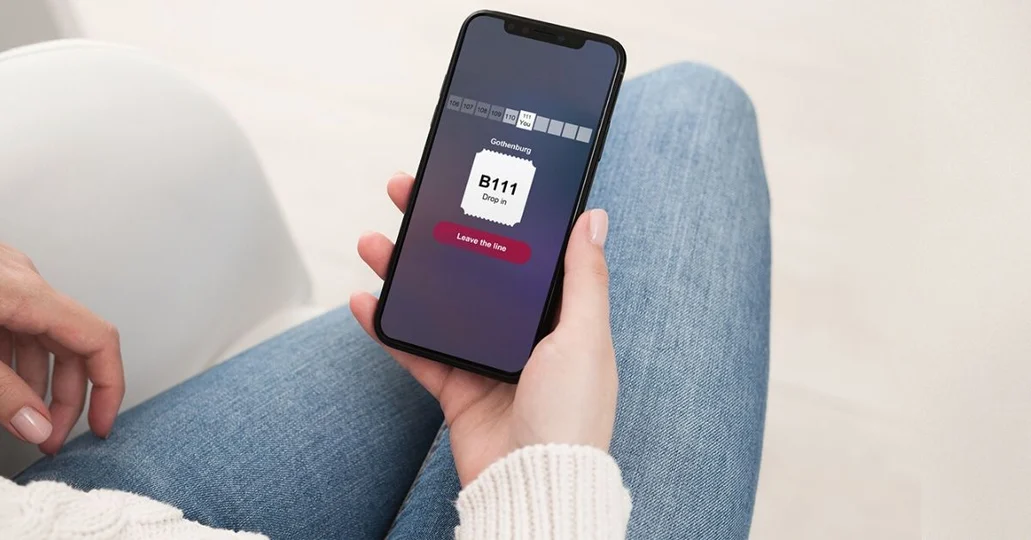
Cross-Platform Optimization: Connect Anywhere, Anytime
An excellent QMS is accessible across multiple platforms, so it works just as seamlessly on a phone as it does on a desktop or tablet. This flexibility means your staff can manage queues from anywhere, giving them control even if they’re away from the desk. For businesses with multiple locations or remote operations, cross-platform functionality is crucial. Check out some examples of cross-platform QMS to see how this flexibility can streamline queue management.
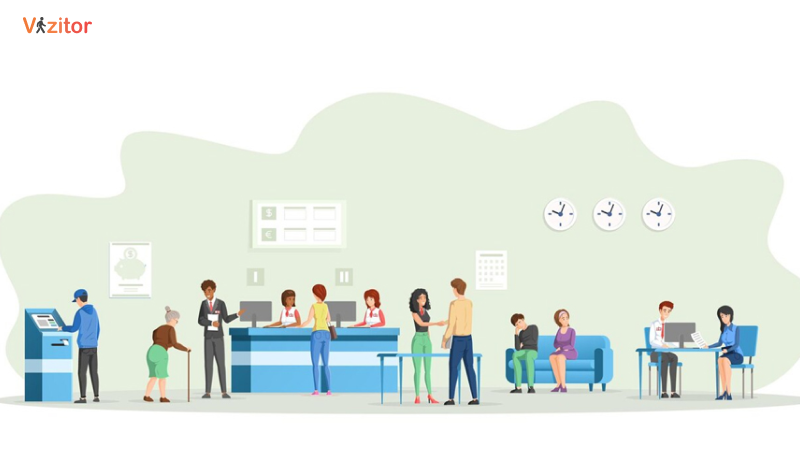
Intuitive Interface: Easy for Both Staff and Customers
The simpler the interface, the quicker your team can assist customers. A well-designed QMS requires minimal training and makes check-in easy with options like touchscreen kiosks or online forms. A smooth, intuitive interface reduces wait times and lowers stress for both customers and staff. Find out why user-friendly design matters in queue management systems.

Centralized Dashboard for Remote Management
For businesses with multiple locations, a centralized dashboard is invaluable. It provides a real-time view of queues across branches, enabling managers to make adjustments as needed. Whether it’s reallocating staff to a busy line or checking service metrics, a centralized dashboard allows for seamless management from anywhere. Explore how centralized dashboards work to maintain consistent customer service across all your locations.
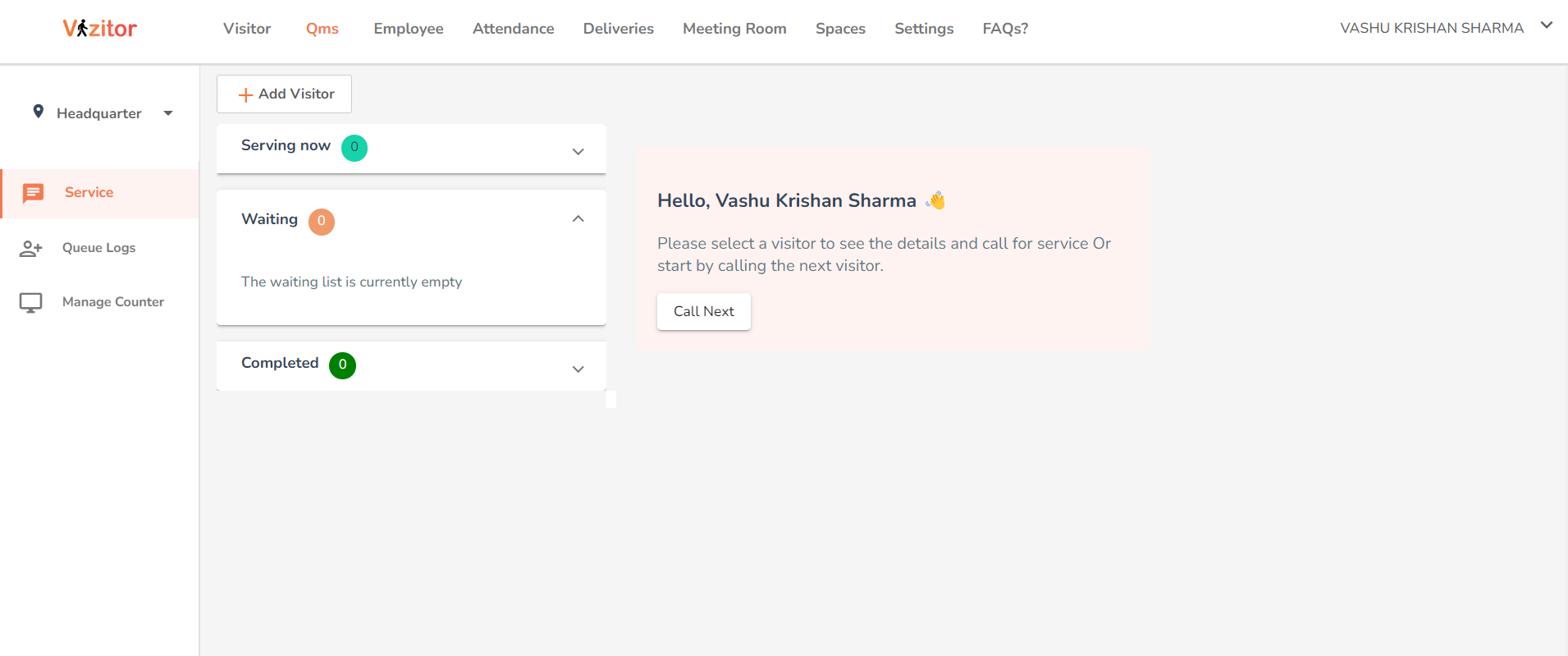
Mobile Usage and SMS Notifications
Your customers are already on their phones, so your QMS should be, too! SMS notifications are an essential feature, keeping customers informed about their wait time or queue status, so they can make the most of their time without anxiously waiting. Two-way SMS even lets them ask questions or get updates in real time. See the benefits of SMS notifications in queue management and why they’re crucial for customer satisfaction.
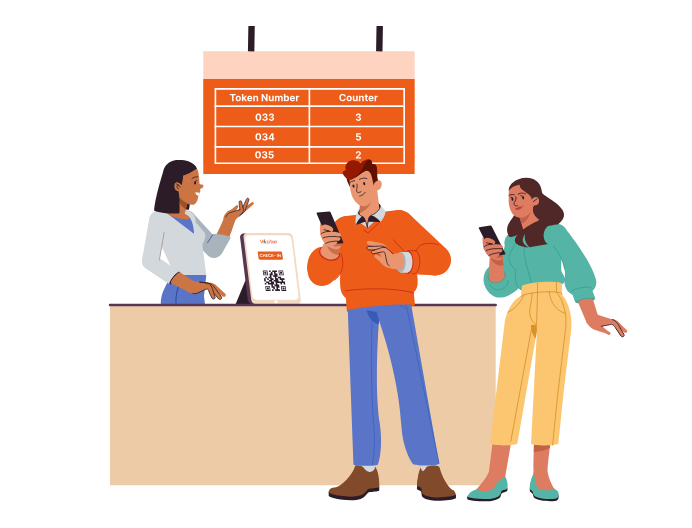
Real-time Monitoring and Analytics
Data is everything in a fast-paced business. Real-time monitoring provides insights into how many customers are in line, estimated wait times, and staff performance. Analytics allow you to track trends and fine-tune operations to keep customers happy. For a more in-depth look, read how real-time analytics improve queue management.
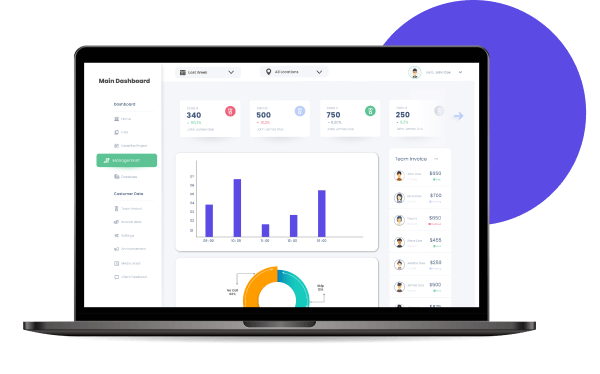
Detailed Customer Service Reports
A great QMS provides valuable reports on average wait times, service durations, and customer satisfaction, helping you make data-driven decisions. These reports reveal trends that allow you to adjust staffing, improve customer service, and even uncover areas for growth. Discover why customer service reports are essential for queue management systems.
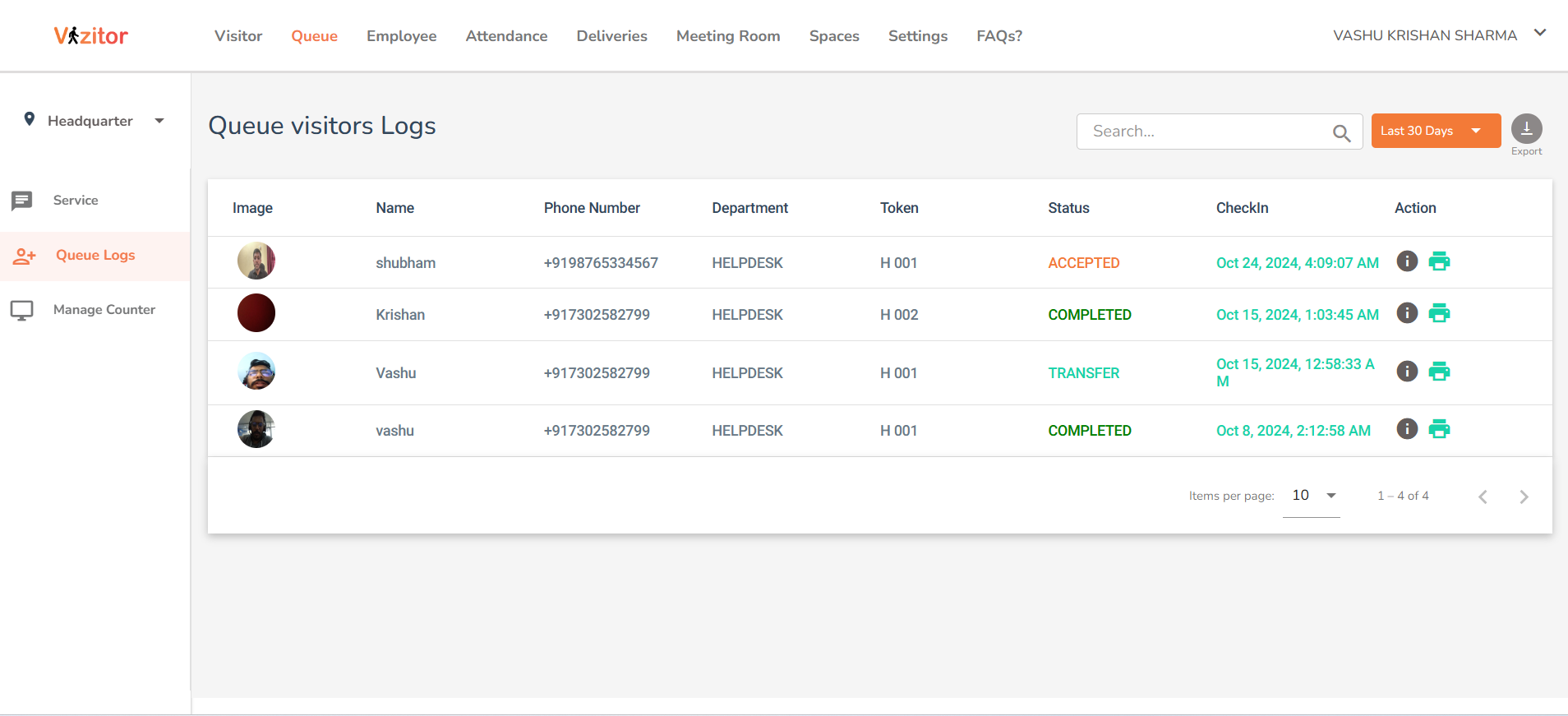
Wrapping Up: Why These Features Matter
Investing in a queue management system with these features can transform your customer experience and increase efficiency. With tools like virtual queuing, real-time analytics, and SMS notifications, you’ll have everything you need to keep customers happy and engaged. Curious to see a QMS in action? Try a 14-day free trial of our recommended system to experience the difference firsthand!
With these tools at your fingertips, you’re not just managing queues – you’re creating a better experience for every customer who walks through your doors.










