Table of Content
Try Vizitor for Free!
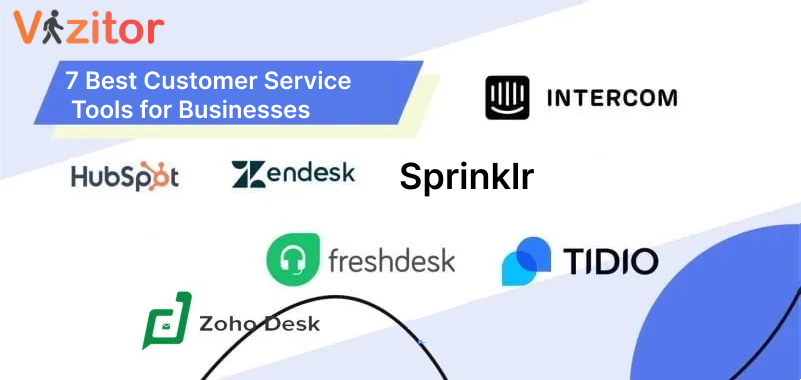
Mon, Dec 16, 2024
Read in 10 minutes
In today’s technical world where customer expectations are rising as technology is evolving, businesses must rethink how they deliver service. Gone are the days when a simple email or phone call could handle customer inquiries.
Manual processes for office operations can’t bring efficiency to businesses anymore. With the rise of digital channels, businesses need the right tools to stay on top of customer interactions, respond instantly and ensure satisfaction.
Today, customers expect speed, efficiency, and personalization at every touchpoint. That’s where Customer Service Tools or Customer Support Tools come into point—helping businesses streamline operations, automate routine tasks, and provide exceptional experiences.
But, there are numerous support tools available in the market with different types of features and advantages they offer. With so many tools available, how do you know which ones will truly make a difference for your business?
In this guide, we’ll explore the top tools for customer service and highlight how these tools can help you improve satisfaction, reduce response times, and boost overall service quality.
What Are Customer Service Tools?
Customer service tools are digital platforms designed to streamline and enhance communication between businesses and their customers.
These tools simplify processes like managing support tickets, providing live chat assistance, gathering feedback, self check-in kiosks, touchless visitor experience and analyzing customer satisfaction.
By implementing the right tools, businesses can offer faster, more efficient, and personalized support that leaves a lasting impression on customers. Without using right tools, support and service teams can quickly get overburdened with customer inqueries, leading to slower response times and frustrated customers.
Various support tools should be seen as interconnected elements that work together to improve overall customer experience across all touchpoints.
What are different types of Customer Service Tools?

The right customer support tools will vary depending on the needs of your business. here are some main types of tools for customer service that businesses can use to deliver exceptional customer experiences.
1. Help Desk Software
Key Features:
• Centralizes customer inquiries into tickets.
• Tracks, organizes, and prioritizes requests.
• Enables collaboration among support agents.
Benefits: Help desk software is the backbone of most customer support tools, helping teams resolve issues faster and with better organization. It ensures no query slips through the cracks and provides transparency in resolving problems.
Over 70% of businesses using help desk software report higher efficiency and faster resolution times.
Examples: Zendesk, Freshdesk, and Zoho Desk
2. Live Chat Tools
Key Features:
• Provides real-time interaction with customers.
• Can integrate with AI chatbots for instant responses.
• Offers screen-sharing options for understanding complex queries.
Benefits: Live chat tools improve customer satisfaction by offering immediate support. They allow managers to handle multiple customers at once, reducing wait times and ensuring a seamless experience.
Studies show that 73% of customers prefer live chat over email or phone because it offers instant solutions.
Examples: Tidio, Intercom, and LiveChat
3.Online Help Desk Solutions
Key Features:
• Allows businesses to create self-help resources like FAQs, guides, and tutorials.
• Offers content for both customers and support teams.
• Empower customers to find answers themselves.
Benefits: Online Help Desk Solutions improves efficiency and customer satisfaction by enabling customers to resolve common issues without contacting support. It also reduces the workload on support teams.
Around 67% of customers prefer self-service options over speaking to a representative.
Examples: HelpJuice, Document360, and Zoho Knowledge Base.
4.Customer Relationship Management (CRM) Tools
Key Features:
• Stores customer data, interaction history, and preferences.
• Helps agents provide personalized responses based on customer profiles.
• Integrates with other customer service tools for a seamless experience.
Benefits: CRM systems ensure every customer interaction is informed and personalized.
They are valuable tools for sales, marketing, and support teams to build stronger relationships with customers.
Personalization drives loyalty—businesses using CRM tools see a 30% increase in customer satisfaction.
Examples: Salesforce, HubSpot CRM, and Zoho CRM.
5. Social Customer Service Tools
Key Features:
• Monitors customer inquiries, reviews, and complaints on social platforms like Facebook, Twitter, and Instagram.
• Automates responses to common social media queries.
• Tracks brand mentions and sentiment analysis.
Benefits:
Faster Response Times: Customers expect quick replies on social media, and these tools help teams respond promptly.
Improved Engagement: By actively participating in conversations, businesses build stronger relationships with their audience.
Brand Reputation Management: Timely responses to complaints or issues protect and enhance the brand’s image.
Examples: Sprinklr, Hootsuite, and Buffer
6. Feedback Collection Tools
Customer feedback is a vital element for businesses to understand their strengths and areas of improvement. Customer Feedback Tools, or Voice of Customer (VoC) Platforms, allow companies to gather, analyze, and act on feedback to enhance their products and services.
Key Features:
• Survey Creation: Build customizable surveys to gather specific feedback.
• Real-Time Analytics: Analyze customer responses immediately to identify trends and pain points.
• Feedback Collection: Collect input through emails, apps, websites, or social media.
Benefits:
These tools help businesses identify the areas and where they need improvement.By addressing common issues, companies can improve customer happiness and These tools are used for creating surveys and gathering feedback.
Research shows that businesses collecting feedbacks see up to a 25% increase in customer retention. Another study shows that 77% of customers say they feel more valued when companies acknowledge and respond to their feedback.
Examples: Qualtrics, SurveyMonkey, and Delighted.
7. Virtual Assistant and AI Tools
As customer expectations for fast and efficient support grow, AI Tools have become a crucial for customer service.
Key Features:
• 24/7 Availability: Chatbots enables customers get answers anytime, eliminating the need to wait for business hours.
• Natural Language Processing (NLP): Understands and responds to customer queries in a conversational tone.
• Multilingual Support: Communicates with customers in multiple languages to make the concept more understandable.
Benefits:
The tools improves response time by instantly handles routine questions, reducing wait times. They also reduces the need for large customer support teams by automating repetitive tasks. The tools also handle multiple queries simultaneously, making it ideal for businesses with high customer volume and providing consistent, accurate, and fast service, boosting customer satisfaction.
Examples: Drift, ChatGPT for customer service, and ManyChat
8.Ticketing Softwares
Managing a large volume of customer inquiries can be a very challenging task without an organized system in place. Ticketing Systems, also known as Issue Tracking Systems, are designed to simplify and streamline the process of handling customer queries, ensuring that no request goes unanswered.
Key Features:
• Automated Ticket Creation: Converts customer queries from various channels into tickets.
• Priority Management: Categorizes and prioritizes tickets based on urgency or complexity.
• Department Assignment: Automatically assigns tickets to the appropriate support agent or department.
• Tracking and Updates: Monitors the progress of tickets from creation to resolution.
Benefits: These systems keep all customer inquiries organized in one system, ensuring nothing is Queue Management Systems like Vizitor also offers automatic ticket generation features to manage long queues at workplaces.
By prioritizing and assigning tickets efficiently, customers receive quicker solutions. These systems also track metrics like ticket volume, and customer satisfaction to improve performance.
Businesses that implement ticketing systems experience a 30% increase in support efficiency and a 20% improvement in first-response times. Also, customers appreciate the transparency of being able to track their inquiry progress, leading to higher satisfaction rates.
Examples: Freshdesk, Zendesk, and Jira Service Management.
7 Best Customer Service Tools for Businesses
1. Zendesk
Zendesk is one of the most well-known customer service platforms, offering a robust suite of tools to help businesses provide exceptional support experiences. It is highly scalable, making it suitable for small businesses as well as enterprises.
Stats: Zendesk users report a 30% reduction in response times and a 25% increase in customer satisfaction.
Who uses it: Zendesk is widely used by enterprises, e-commerce businesses, and customer-centric organizations like Airbnb, Uber, and Slack.
Pricing : Zendesk’s plans start at $19/agent/month for basic features, scaling up to enterprise plans with advanced functionality.
2. Freshdesk
Freshdesk is a powerful but simple tool, offering support ticketing, knowledge base management, and automated workflows. It’s perfect for businesses looking for affordability with robust features.
Who Uses It : Freshdesk is popular among SMBs, startups, and growing businesses looking for an affordable and scalable solution. It is also trusted by brands like HP, Pearson, and Honda.
Pricing : Freshdesk offers a free plan for small teams and paid plans starting at $15/agent/month for more advanced features.
3. Intercom
Intercom provides a highly personalized support experience with features like live chat, bots, and a messaging platform. It’s ideal for businesses that want to engage customers in real-time while automating repetitive tasks.
Who uses it : Intercom is popular among SaaS companies, e-commerce platforms, and startups looking for a scalable, customer-focused solution.
Pricing: Pricing varies depending on the plan (Starter, Support, or Engage), starting at $74/month, making it suitable for businesses of all sizes.
4. Tidio
Tidio is a versatile and cost-effective customer communication tool designed for businesses of all sizes, especially small and medium enterprises (SMEs).
It combines live chat, chatbots, and email support into a single platform.
Who Uses It:
Tidio is widely adopted by e-commerce businesses, startups, and SMEs. Tidio is easy to set up and manage, making it ideal for small businesses.It automates repetitive tasks, enabling teams to focus on high-priority issues.
Pricing : Tidio offers competitive pricing, with a free plan for basic features and premium plans starting at $19/month.
5. Zoho Desk
Zoho Desk is a customer support software designed to streamline ticketing, automation, and multi-channel communication, tailored for businesses of all sizes. It automates ticket creation and organizes customer queries efficiently across multiple channels (email, phone, live chat, and social media).
Who Uses It : Zoho Desk is popular among businesses of all sizes but is especially favored by small and medium-sized enterprises (SMEs) that use Zoho’s suite of tools for sales, marketing, and accounting.
Pricing : Pricing starts at $14/agent/month with a free plan available for small teams.
6. HubSpot
HubSpot Service Hub is a customer service platform designed to help businesses manage, track, and resolve customer issues, all while integrating seamlessly with HubSpot’s CRM tools.
Who Uses It : HubSpot is widely used by growing businesses, particularly those already using HubSpot for CRM, marketing, and sales. It’s a great solution for teams looking for a simple, integrated customer service tool.
Pricing : Pricing starts at $45/month for the Starter plan, with a free plan available that includes basic ticketing features.
7. Sprinklr
Sprinklr is a unified customer experience management platform that offers a suite of tools to help businesses manage social media, customer support, marketing, and engagement across multiple channels.
Who Uses It :
Sprinklr is primarily used by large enterprises, multinational corporations, and brands that have a significant presence across social media and require a scalable solution to manage customer engagement. Brands like Microsoft, PepsiCo, Samsung, and Nike use Sprinklr to manage their customer experience across various channels.
Pricing : Sprinklr’s pricing is customized based on the business’s specific needs and the scale of usage.
How to Choose the Right Customer Support Tools
When selecting customer service tools, consider the following:
Business Size and Needs : Are you a small business or a large enterprise? Make sure the tool fits your scale and handles your support volume.
Integration with Other Systems : Choose tools that integrate with your existing platforms (e.g., CRM, email marketing, etc.).
Ease of Use : The tool should be user-friendly and easy for both your team and customers to navigate.
Budget : Make sure the tool offers the features you need at a price point that fits your budget. Many tools offer free trials, so don’t hesitate to try before you buy.
Enhance Your Customer Service by choosing right Customer Support Tools
Using the right customer support tools empowers your team to deliver quicker and more personalized service, significantly boosting customer satisfaction and loyalty. By integrating the right solutions into your workflow, you’ll not only meet customer expectations but exceed them, creating exceptional service that makes your brand unforgettable.
Choosing right management tools for your business such as comprehensive visitor management system like Vizitor that goes beyond just checking in guests. With Vizitor, you can streamline your front desk operations, track visitor interactions, and improve the overall experience right from the moment they walk through your door.
Read More About Vizitor: How Vizitor can help you streamline your operations and enhance customer experiences today.










