Table of Content
Try Vizitor for Free!
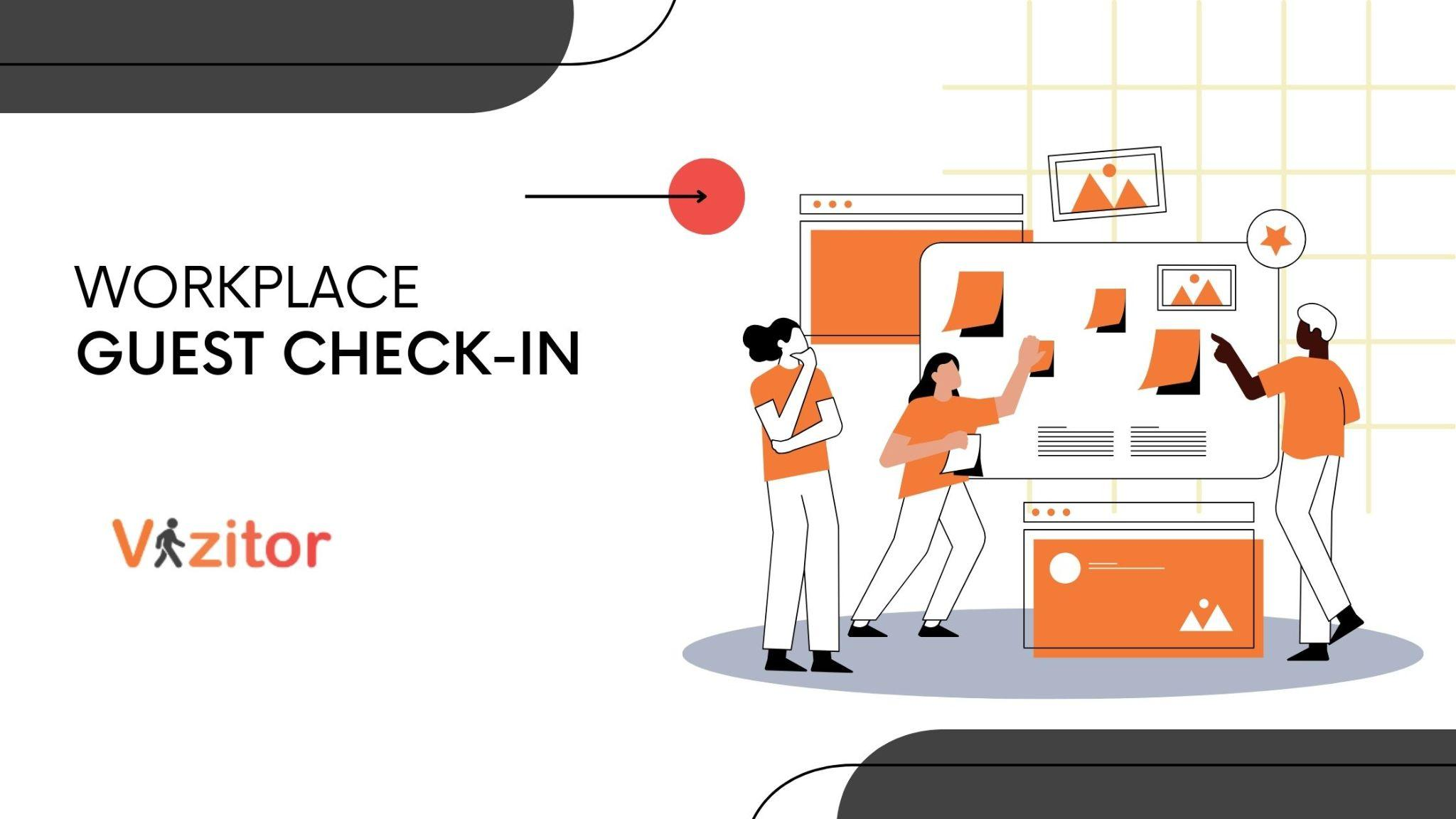
Thu, May 23, 2024
Read in 11 minutes
According to a study by Allied Market Research, the global visitor management system market is projected to reach $1.4 billion by 2027, growing at a CAGR of 16.6% from 2020 to 2027.
In today’s fast-paced and security-conscious world, managing workplace guests has become more crucial than ever. A workplace guest check-in system is a modern solution designed to streamline and secure the process of welcoming visitors. This system not only enhances security but also improves the overall experience for guests and employees alike.
With the increasing complexity of office environments and the need for heightened security, traditional paper logbooks and manual sign-in processes are no longer sufficient. These outdated methods are prone to errors, inefficiencies, and security risks. A digital guest check-in system, on the other hand, offers numerous benefits, including real-time tracking, instant notifications, and robust data management capabilities.
Learn how Vizitor, a leading visitor management solution, can revolutionize your guest check-in process. From seamless check-ins to enhanced security features, Vizitor is designed to meet the needs of modern workplaces.
Read this blog till the end to get a complete guide on how Vizitor can help your organization manage visitors more effectively and securely.
The Importance of Efficient Guest Check-In
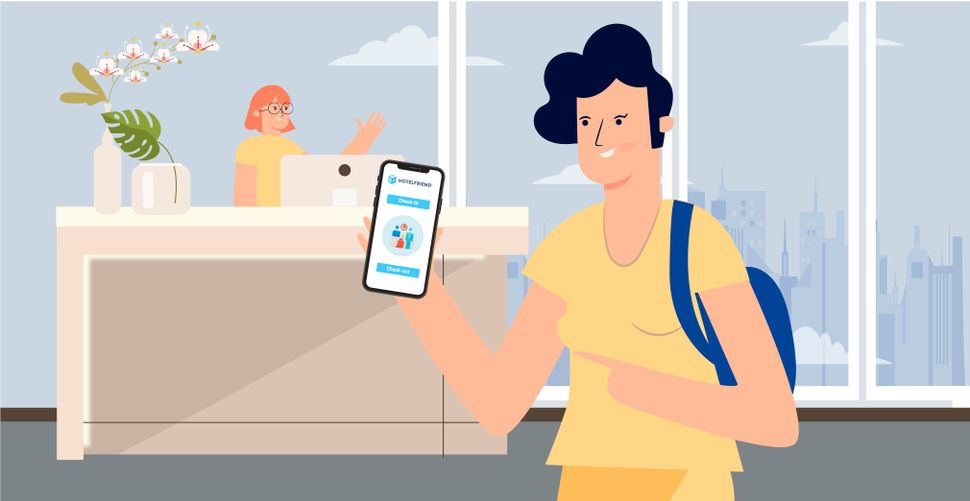
1. Why Workplace Guest Check-In
Efficient guest check-in is essential for any organization that values security, visitor experience, and operational efficiency. It ensures that all visitors are accounted for, reducing the risk of unauthorized access and enhancing the overall safety of the workplace. A well-organized check-in process also reflects positively on the company, portraying professionalism and attentiveness.
2. Security Considerations
We’re living in a world where data breaches and security threats are increasingly common, and safeguarding the workplace is a top priority. An efficient guest check-in system enhances security by verifying visitor identities, logging entry and exit times, and restricting access to sensitive areas. This not only protects employees and assets but also ensures compliance with regulatory requirements.
3. First Impressions and Visitor Experience
The check-in process is often the first point of contact between visitors and your organization. A smooth, hassle-free check-in experience sets a positive tone, making visitors feel welcomed and valued. Conversely, a cumbersome or disorganized process can lead to frustration and a negative impression of your company. An efficient system can streamline the process, providing a warm and professional welcome.
4. Challenges with Traditional Check-In Processes
Traditional check-in methods, such as paper logbooks and manual sign-ins, are fraught with challenges. These methods are time-consuming, prone to human error, and lack real-time visibility. Additionally, paper records can be easily misplaced or accessed by unauthorized individuals, posing significant security risks. In contrast, digital check-in systems offer a more reliable, secure, and efficient alternative, addressing these challenges effectively.
Key Features of a Modern Workplace Guest Check-In System

1. Digital Sign-In
A modern guest check-in system begins with a digital sign-in process. Visitors can easily sign in using a touchscreen kiosk, tablet, or even their smartphones. This eliminates the need for paper logbooks, reducing administrative overhead and ensuring that visitor information is accurately captured and securely stored. Digital sign-in also speeds up the check-in process, making it more efficient for both visitors and hosts.
2. Pre-Registration for Visitors
Pre-registration is a powerful feature that enhances the visitor experience even before they arrive. Hosts can pre-register their guests, sending them an invitation with all necessary details, including meeting time, location, and any required documents. This not only streamlines the check-in process but also allows visitors to feel prepared and informed. Pre-registered visitors can enjoy a faster, hassle-free check-in upon arrival.
3. Instant Notifications to Hosts
One of the key advantages of a modern check-in system is the ability to send instant notifications to hosts when their visitors arrive. This ensures that hosts are promptly informed and can greet their guests without delay. Instant notifications can be sent via email, SMS, or in-app alerts, providing flexibility and ensuring that no visitor is left waiting unnecessarily.
4. ID Scanning and Badge Printing
Security is paramount in any organization, and ID scanning is a crucial feature that helps verify visitor identities. Modern check-in systems can scan government-issued IDs, business cards, or other forms of identification, ensuring that accurate records are kept. Additionally, these systems can print visitor badges that include the visitor’s name, photo, host’s name, and the date of the visit. These badges serve as a visible identifier, enhancing security within the premises.
5. Integration with Access Control Systems
To further enhance security and streamline operations, modern guest check-in systems can integrate with existing access control systems. This integration allows for automated access permissions, ensuring that visitors can only enter designated areas. For example, once a visitor is checked in and their identity verified, they can be granted temporary access to specific rooms or floors via electronic badges or access cards. This seamless integration not only improves security but also provides a smoother experience for visitors and staff alike.
Benefits of Implementing a Digital Workplace Guest Check-In

1. Enhanced Security and Visitor Tracking
Implementing a digital guest check-in system significantly boosts security by providing real-time tracking of all visitors. This allows organizations to maintain a secure environment by accurately recording who is on the premises at any given time. Additionally, digital systems often include features like ID verification and photo capture, further ensuring that only authorized individuals gain entry. This enhanced security not only protects company assets but also safeguards employees and other visitors.
2. Streamlined Check-In Process
A digital check-in system streamlines the entire visitor management process, making it faster and more efficient. Visitors can quickly sign in using a kiosk or their mobile devices, reducing wait times and eliminating the need for manual logbooks. Pre-registration options further expedite the process, allowing guests to receive all necessary information ahead of their visit and simply check in upon arrival. This streamlined approach minimizes bottlenecks at the reception and ensures a smooth flow of visitors.
3. Improved Data Accuracy and Management
Traditional paper-based check-in methods are prone to errors and inconsistencies. Digital systems, however, offer precise and reliable data capture. Information entered by visitors is stored electronically, ensuring accuracy and reducing the risk of data loss or misinterpretation. This improved data management facilitates better record-keeping, quick retrieval of visitor information, and the ability to generate comprehensive reports for analysis and audit purposes.
4. Better Compliance with Regulations
Compliance with regulatory requirements, such as health and safety standards or data protection laws, is critical for many organizations. A digital guest check-in system can help ensure compliance by maintaining accurate and up-to-date records of all visitors. Features such as visitor screening, consent forms, and secure data storage can be integrated into the system, helping organizations meet legal obligations and avoid potential penalties.
5. Positive Impact on Visitor Experience
The check-in process is often the first interaction visitors have with your organization. A seamless and efficient digital check-in system creates a positive first impression, making visitors feel welcomed and valued. Features like instant notifications to hosts, personalized visitor badges, and pre-registration options enhance the overall experience, ensuring visitors have a pleasant and professional visit. This positive interaction can leave a lasting impression and contribute to a favorable perception of your company.
Steps to Implement an Effective Workplace Guest Check-In
1. Assessing Your Current Check-In Process
Begin by evaluating your current check-in process to identify its strengths and weaknesses. Look at aspects such as efficiency, security, visitor experience, and data management. Gather feedback from staff and visitors to understand pain points and areas that need improvement. This assessment will provide a clear picture of what needs to be addressed with the new system.
2. Choosing the Right Check-In System
Select a guest check-in system that meets your organization’s specific needs and goals. Consider systems that offer features such as digital sign-in, pre-registration, instant notifications, ID scanning, badge printing, and integration with access control systems. Research various solutions and compare their capabilities, ease of use, scalability, and customer support.
Key Factors to Consider
When evaluating check-in systems, consider the following key factors:
• Security: How does the system enhance security and protect visitor data?
• User Experience: Is the system intuitive and easy to use for both visitors and staff?
• Compliance: Does the system comply with relevant regulations and standards?
• Customization: Can the system be tailored to fit your specific needs and branding?
• Scalability: Will the system grow with your organization and handle increasing visitor volumes?
Evaluating Different Options in the Market
Research and evaluate different guest check-in systems available in the market. Look at product reviews, case studies, and testimonials to understand the experiences of other organizations. Consider requesting demos or trial versions to test the systems firsthand and see how they perform in real-world scenarios.
1. Setting Up the System
Hardware and Software Requirements Identify the hardware and software requirements needed to support the new check-in system. This may include kiosks, tablets, computers, printers for badge printing, and reliable internet connectivity. Ensure that all necessary equipment is procured and installed correctly.
2. Training Staff and Educating Employees
Provide comprehensive training for all employees who will use or interact with the guest check-in system. This includes front desk staff, security personnel, and IT support. Training should cover system operation, troubleshooting common issues, and understanding the benefits of the new system. Well-informed employees are crucial for a successful implementation.
3. Testing and Refining the Process
Before full deployment, conduct a pilot test of the check-in system. Invite a small group of visitors to use the system and gather feedback on their experience. Monitor the system’s performance and identify any issues or areas for improvement. Use this feedback to refine and optimize the process, ensuring a seamless and effective check-in experience.
Best Practices for Managing Workplace Guests

1. Clear Visitor Policies and Communication
Establishing clear visitor policies is essential for managing workplace guests effectively. These policies should cover:
• Check-in and Check-out Procedures: Outline the steps visitors need to follow upon arrival and departure.
• Access Control: Specify which areas visitors are allowed to access and any restrictions in place.
• Identification Requirements: Detail what forms of identification are required for entry.
• Behavioural Expectations: Communicate any codes of conduct or guidelines for visitor behaviour within the premises.
Ensure that these policies are clearly communicated to both visitors and employees. Display this information prominently at entry points, on your website, and in pre-visit communications.
2. Ensuring Data Privacy and Security
Protecting visitor data is crucial for maintaining trust and compliance with regulations. Implement the following measures to ensure data privacy and security:
• Data Encryption: Use encryption to protect visitor information during transmission and storage.
• Access Control: Restrict access to visitor data to authorized personnel only.
• Regular Audits: Conduct regular security audits to identify and address vulnerabilities.
• Data Retention Policies: Establish clear policies for data retention and deletion, ensuring that visitor information is only kept as long as necessary.
Educate employees on the importance of data privacy and provide training on how to handle visitor information securely.
3. Regularly Updating and Maintaining the System
To keep your guest check-in system running smoothly and securely, it’s important to regularly update and maintain it. This includes:
• Software Updates: Keep the system software up to date with the latest security patches and feature enhancements.
• Hardware Maintenance: Regularly check and maintain hardware components such as kiosks, tablets, and printers to ensure they are functioning properly.
• System Reviews: Periodically review system performance and usage to identify areas for improvement or optimization.
• Backup and Recovery: Implement regular data backups and have a recovery plan in place to protect against data loss or system failures.
4. Gathering Feedback from Visitors and Employees
Continuous improvement of your guest check-in system relies on feedback from users. Implement mechanisms to gather feedback from both visitors and employees, such as:
• Surveys: Use post-visit surveys to gather visitor impressions and suggestions for improvement.
• Feedback Forms: Provide easy-to-access feedback forms at the reception area or via email.
• Employee Input: Regularly solicit feedback from employees who interact with the system to understand their experiences and any challenges they face.
• Review Meetings: Hold periodic review meetings with key stakeholders to discuss feedback and implement necessary changes.
By actively gathering and acting on feedback, you can ensure that your guest check-in system continues to meet the needs of all users and remains effective over time.
Conclusion
In this guide, we have covered the essential aspects of implementing an effective guest check-in system, including assessing your current process, choosing the right solution, setting up and integrating the system, and best practices for managing workplace guests.
We also highlighted the key features and benefits of a modern check-in system, such as enhanced security, streamlined processes, improved data accuracy, and a positive visitor experience.
A smooth and secure guest check-in process is crucial for any organization. It not only ensures the safety of your premises and compliance with regulations but also creates a positive first impression for your visitors. By adopting a modern digital check-in system, you can significantly improve the efficiency and effectiveness of your visitor management.
Vizitor is the best option for making sure guests check in smoothly at workplaces. It has lots of great features like digital sign-in, letting guests register before they arrive, sending quick messages to hosts, scanning IDs, printing badges, and connecting well with other security systems.
Vizitor makes things easy for visitors and keeps everything safe in the workplace. It’s easy to use, keeps data secure, and can be customized to fit different needs. Choosing Vizitor means making guest check-in better and showing visitors that the workplace cares about their experience.










