Table of Content
Try Vizitor for Free!

Tue, Dec 3, 2024
Read in 8 minutes
In today’s dynamic and ever-evolving work environment, managing employee attendance is much more than simply tracking hours—it’s about enhancing efficiency, ensuring compliance, and fostering a productive workplace culture. Whether you have a traditional on-site workforce, a fully remote team, or a combination of both, investing in a powerful and user-friendly attendance management system is essential for streamlining operations, boosting productivity, and eliminating administrative chaos.
But with so many options available, how do you know which system is right for your organization? To help you make an informed decision, here are the top features to look for in an attendance management system in 2025. Let’s explore how these features can help you keep your attendance process efficient, secure, and tailored to your organization’s unique needs.
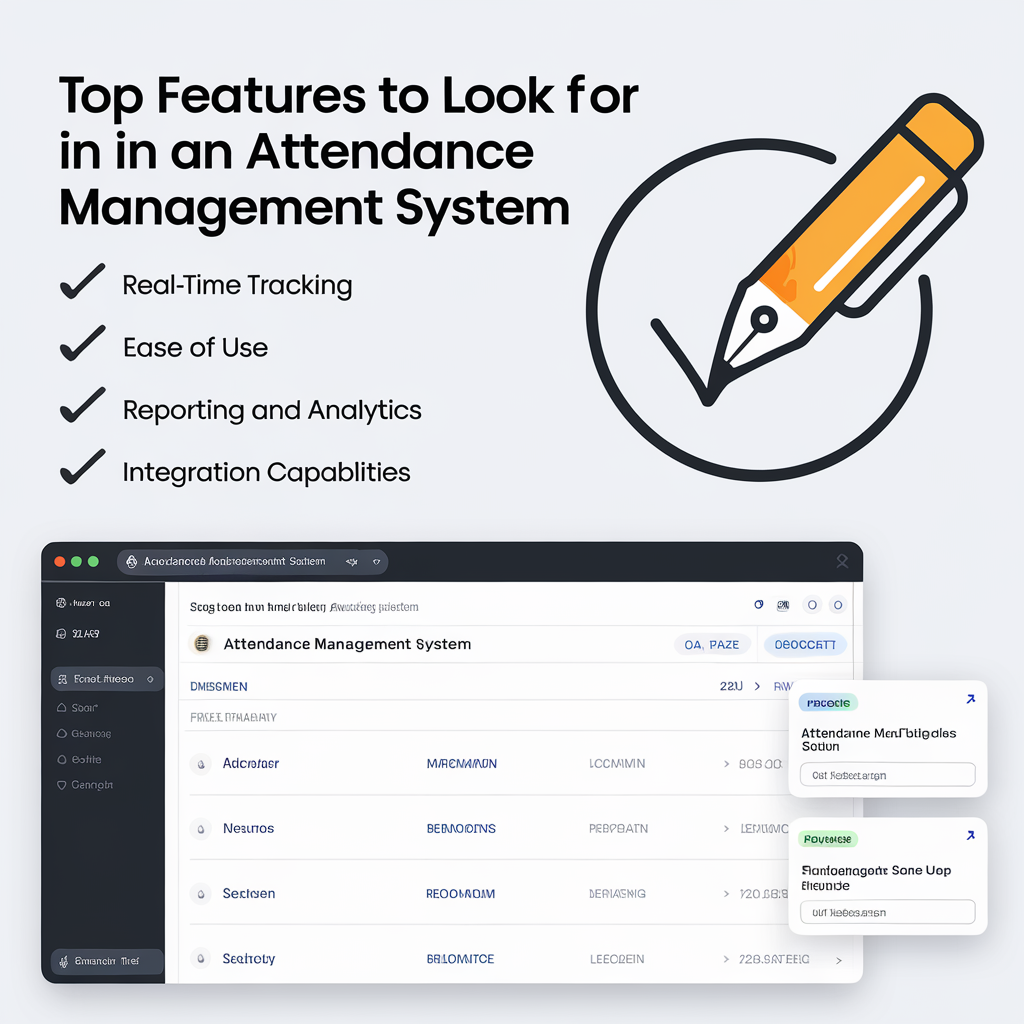
1. Real-Time Attendance Tracking
One of the most important features of an effective attendance management system is real-time tracking. Gone are the days of waiting for manual reports or dealing with outdated data. Real-time attendance tracking ensures that HR managers, supervisors, and employees alike can view up-to-date attendance information at any moment.
Why It Matters:
Having access to real-time data means that employers can instantly take action on tardiness, absenteeism, or other attendance issues. It’s not just about being punctual—it’s about being proactive. HR managers can address attendance discrepancies as they occur, making adjustments or sending reminders to employees who might need a nudge.
Bonus Feature:
With visual dashboards, employers can track attendance trends over time. For example, spotting patterns of frequent tardiness or early departures can help employers intervene early, improving overall workforce punctuality.
Example:
With Vizitor, you gain instant access to real-time attendance data. Whether employees are clocking in via mobile app or through QR-based check-ins, administrators can monitor attendance live through the system’s dashboard. The powerful analytics feature also enables managers to analyze attendance trends at a glance, improving decision-making.
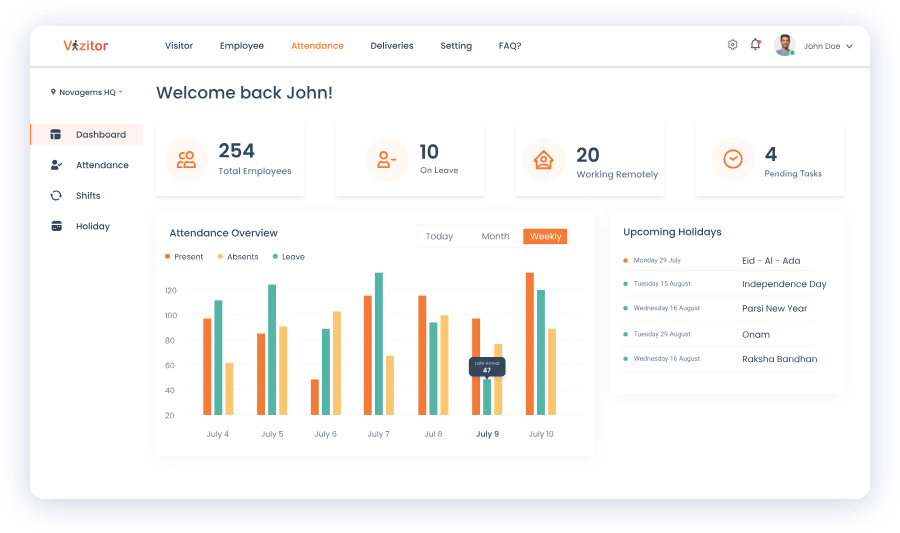
2. Mobile Accessibility
With remote work becoming the norm, having a flexible system that allows employees to clock in and out from anywhere is crucial. A modern attendance management system should be mobile-friendly, enabling your workforce to access the system anytime, anywhere.
What to Look For:
● Mobile clock-in/out functionality
● GPS location tracking to ensure accurate attendance
● Push notifications for reminders and updates
Why It’s Important:
Mobile accessibility is essential for hybrid and remote teams. Employees can mark their attendance from anywhere, which is especially important for field teams or employees working outside the office. GPS tracking ensures employees are logging in from approved locations, maintaining security and accuracy.
Example:
Vizitor’s mobile-friendly interface enables employees to mark their attendance through the Vizitor Pass app—whether they’re at the office or working remotely. With GPS-enabled attendance tracking, employees are required to check in from designated locations, ensuring that their attendance is recorded accurately.

3. Touchless & Biometric Integration
In a post-pandemic world, health, hygiene, and security are top priorities for most organizations. Touchless and biometric-based attendance systems have become a game-changer, offering secure, contact-free ways to track attendance.
Why It’s Important:
Biometric systems such as fingerprint scanning or facial recognition eliminate the risk of “buddy punching”—a common problem where one employee clocks in for another. With touchless systems, employees can also clock in or out without the need for physical contact, reducing the spread of germs and promoting hygiene.
Bonus Feature:
For remote teams, selfie-based verification can be used to validate the identity of employees when they clock in, ensuring attendance integrity even from afar.
Example:
Vizitor offers QR-based attendance that’s entirely touchless, using employees’ smartphones to scan a QR code to mark their attendance. This makes it simple, fast, and hygienic. Additionally, GPS verification ensures employees are in the correct location, adding another layer of security.
4. Seamless Integration with Payroll Systems
An ideal attendance management system should integrate seamlessly with your payroll software. This eliminates the need for manual data entry, streamlining the payroll process, and reducing the chances of errors.
Key Features:
● Overtime tracking
● Leave and holiday deductions
● Payroll-ready attendance reports
Outcome:
With accurate attendance data automatically synced with payroll systems, HR teams save hours every month while ensuring error-free salary calculations. This is crucial for large teams or companies that run on tight payroll schedules.
Example:
Vizitor’s attendance reports can easily be exported to payroll systems, automatically calculating working hours, overtime, and leave entitlements. This seamless integration helps ensure employees are paid accurately and on time.
5. Leave Management Made Easy
Managing leaves manually can be a logistical nightmare. A robust attendance system should offer an automated leave management module that simplifies the process for both employees and managers.
Key Capabilities:
● Employees can request leave through the platform
● Managers can approve, reject, or adjust leave requests with a single click
● Leave balance updates automatically and is available in real-time for employees
Why It’s Important:
A streamlined leave management process reduces confusion, ensures transparency, and empowers employees to manage their own time off. For HR departments, it simplifies leave approvals and eliminates manual paperwork.
Example:
With Vizitor, employees can easily request leave, and managers can approve or reject these requests from their mobile or desktop. The system also tracks leave balances in real time, allowing employees to always know how many days off they have left.
6. Self-Service Portals for Employees
Empowering employees with a self-service portal enhances transparency, reduces administrative overhead, and boosts satisfaction. A self-service portal allows employees to view their attendance data, request time off, and even correct any attendance discrepancies.
Must-Have Features:
● Access to attendance records
● Request and track leaves
● Notifications for approval or rejection of leave requests
Why It’s Important:
Self-service portals reduce the administrative burden on HR staff and give employees the autonomy to manage their own attendance data. This leads to fewer manual interventions and improved overall productivity.
Example:
Vizitor provides employees with a personalized dashboard where they can view their attendance records, check leave balances, and make requests—all from their mobile device or desktop. This self-service capability boosts engagement and reduces HR workload.
7. Geolocation & Geofencing for Remote Teams
For organizations with remote workers or field-based employees, geolocation and geofencing are essential tools for ensuring accurate attendance tracking.
Benefits:
● Set boundaries for when and where employees can clock in
● Track attendance from multiple locations or worksites
● Ensure compliance with remote work or fieldwork policies
Why It’s Important:
These features help ensure that employees are only clocking in from approved locations, reducing the risk of fraudulent attendance or misplaced data.
Example:
Vizitor’s geolocation feature ensures employees can only check in when they are at the designated office or worksite, reducing the chances of unauthorized attendance entries.
8. Customizable Workflows
Every business is unique, and your attendance management system should be flexible enough to meet your specific needs. A customizable system allows you to adjust workflows, set rules for attendance, and create policies tailored to your organization’s operations.
Customization Features:
● Shift-based attendance tracking
● Department-specific attendance policies
● Configurable approval hierarchies for leave requests
Why It’s Important:
Tailoring the system to your specific business needs ensures it’s effective and meets the unique demands of your workforce. This customization makes the system adaptable to various industries, from small startups to large enterprises.
Example:
With Vizitor, you can easily customize attendance settings based on different shifts, departments, or even work-from-home policies. This adaptability ensures that your system is as efficient and relevant as possible.
9. Detailed Reporting and Analytics
Attendance data is only valuable if you can analyze it effectively. A great attendance management system should offer detailed, customizable reports that help you track key performance indicators like absenteeism rates, overtime, and punctuality trends.
Key Analytics to Monitor:
● Absenteeism rates
● Late arrivals and early departures
● Overtime trends
Why It’s Important:
Analytics-driven insights help HR and management teams make data-backed decisions, such as identifying performance issues or planning resources more effectively. A system that offers powerful analytics can help optimize workforce productivity and ensure operational efficiency.
Example:
With Vizitor’s analytics dashboards, HR teams can view detailed reports on attendance trends, identify high-risk absenteeism patterns, and take proactive steps to improve overall workforce engagement and productivity.
10. Compliance and Audit Features
To avoid legal complications and ensure compliance with labor laws, a good attendance management system should offer features that help you maintain accurate records for audits and compliance.
Key Features:
● Overtime compliance tracking
● Holiday pay calculations
● Audit trails for attendance data
Why It’s Important:
Maintaining compliant attendance records is vital to avoid disputes over wage and hour laws, especially in industries with stringent labor regulations. An audit-ready system reduces the risk of penalties and ensures compliance.
Example: Vizitor provides automatic overtime tracking and holiday pay calculations, along with audit trails for attendance data. This ensures that businesses remain compliant with local labor laws and minimize the risk of legal issues.
Conclusion!
An efficient Attendance Management System is crucial for optimizing operations, reducing errors, and improving employee satisfaction. Whether you need real-time tracking, seamless payroll integration, or mobile accessibility for remote teams, selecting the right system can transform your workplace. Explore how Vizitor can streamline your attendance process—book a free demo today and start building a smarter, more productive workforce!










