Table of Content
Try Vizitor for Free!

Tue, Mar 25, 2025
Read in 10 minutes
This is the Digital Era, But Paper Use Is Still Rising
This is the digital era, but even among the advancement of internet technologies, paper usage is still on the rise. When we use less paper, we also save time. As per a recent survey, employees can lose as much as 40% of their time looking for paper files. Approximately 20% of print jobs are never even retrieved from printers.
That doesn’t just result in lots of unnecessary waste—it also leaves sensitive data exposed to any visitors. With the latest tech readily available to us, now is the time to break free from our paper dependency.
Everyone’s Going Paperless in 2025 – Is Your Business Ready?
The year 2025 marks a turning point for businesses worldwide as organizations strive to embrace sustainability and efficiency by going paperless. But how can your business take this leap and create a truly paperless office?
Let’s find out.
What is a paperless office?
A paperless office is a modern working environment that minimizes or eliminates the use of physical documents, replacing them with digital alternatives. This shift helps businesses reduce waste, streamline processes, and improve efficiency.
Often referred to as a “paper-light” office, the goal is to drastically cut down on paper usage. Fortunately, advancements in digital technology have replaced many outdated methods. Today, document creation, signing, and management can be simplified with contract automation platforms and visitor management systems.
For example: Vizitor’s smart visitor management system helps businesses go paperless by digitizing the visitor check-in process, reducing administrative overhead and paper waste. This not only enhances security but also aligns with sustainability goals.
Want to reduce paper waste with smarter visitor management?
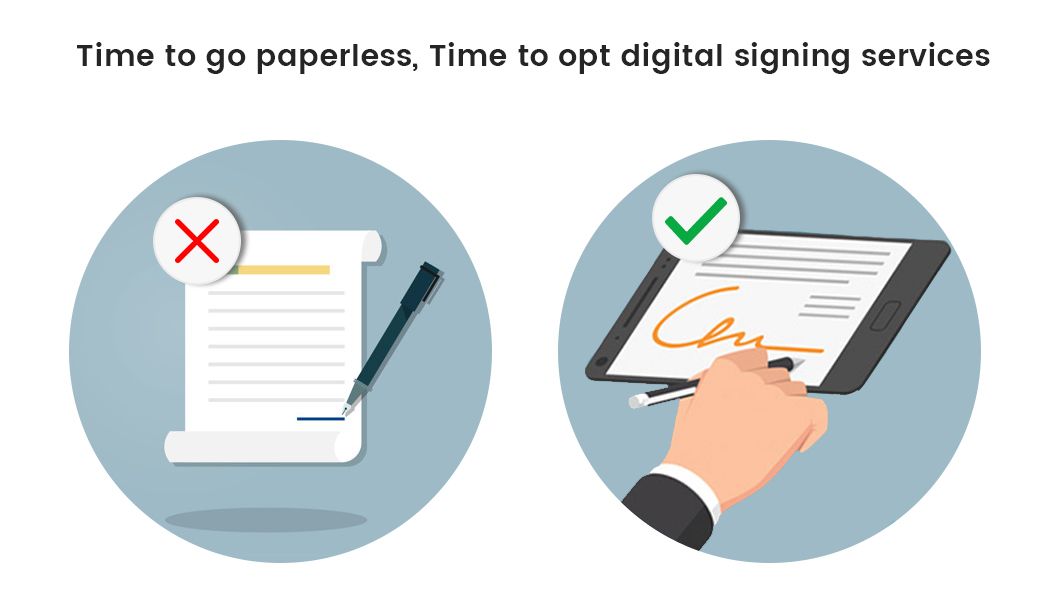
Benefits of becoming a paperless office
1. Improved Document Security and Confidentiality
One of the most significant benefits of a paperless office is enhanced security for critical documents.
Digital documents are safeguarded with audit trails, encryption, and user permissions, making them far less vulnerable to tampering or loss compared to physical files.
For example, platforms like Vizitor offer secure cloud storage and access controls to protect confidential visitor data, while contract automation tools like ensure compliance with vizitor[](https://juro.com/learn/electronic-signature) standards such as NDA.
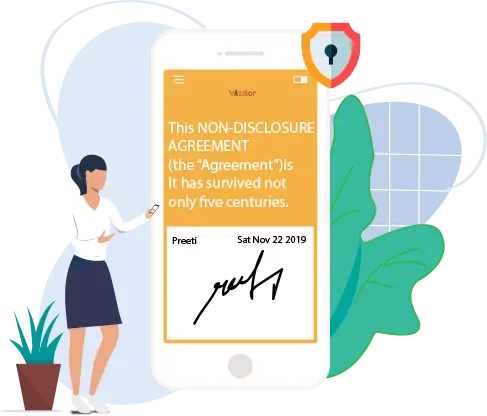
2. A Single Source of Truth
Digitizing documents removes the confusion of managing multiple physical copies of the same file. With software users can collaborate on and edit documents in real time, ensuring that everyone is working from the latest version.
Similarly, using tools like Vizitor ensures that visitor logs, agreements, and other records are centralized and easily accessible. This eliminates errors and boosts operational efficiency.
3. Data Becomes More Accessible
Research from McKinsey highlights that employees spend 20% of their time searching for information. Digitized documents can be stored, indexed, and searched effortlessly, saving time and resources.
For instance, Vizitor’s visitor management system enable quick data retrieval, whether it’s a visitor record or a specific contract clause. This functionality reduces administrative overhead and allows teams to focus on high-value tasks.
4. Reduced Carbon Footprint
Transitioning to a paperless office is an impactful way to reduce your company’s environmental footprint. By cutting down on paper usage, businesses can:
- Save trees and conserve energy.
- Minimize greenhouse gas emissions from paper production and disposal.
- Show their commitment to sustainability and corporate social responsibility.
Tools like Vizitor not only enhance productivity but also align with your company’s green initiatives by digitizing processes like visitor check-ins, reducing the need for paper.
5. Increased Productivity and Collaboration
Paperless offices revolutionize how teams work together. Digital tools enable seamless collaboration on shared documents, no matter the location.
With Vizitor, businesses can streamline visitor data management across multiple locations, while empowers legal and business teams to edit contracts in real time. This fosters better communication, reduces delays, and enhances team productivity.
Disadvantages of a Paperless Office
While the transition to a paperless office offers numerous benefits, there are some challenges businesses may face during the process. Here are the main disadvantages to consider:
1. Initial Time Commitment
Transitioning to a paperless office requires a significant upfront investment of time. This includes:
- Identifying areas for improvement: Analyzing current processes to determine where digitization is most needed.
- Choosing the right software: Researching and selecting the most suitable and cost-effective solutions.
- Implementation and training: Setting up the software and ensuring employees are trained to use it effectively.
While time-intensive, this process can be streamlined by selecting tools with quick and easy setup processes. For instance,visitor management platforms like Vizitor offer user-friendly interfaces and efficient onboarding, reducing the time commitment required to digitize visitor workflows.
Although the initial time commitment can be daunting, the productivity gains and long-term efficiency often outweigh the upfront effort, ensuring a strong return on investment.
2. Difficulties Digitizing Existing Paperwork
One of the biggest hurdles to going paperless is managing the volume of existing physical documents. Scanning, organizing, and digitizing large amounts of paperwork can be overwhelming, especially for businesses with extensive archives.
Solutions to Address This Challenge:
- Outsource the digitization process: Professional services can handle the conversion of physical documents to digital files, saving your team time and effort.
- Adopt a hybrid approach: Instead of digitizing all old documents, store them securely in physical archives while implementing paperless systems for new records. For example, businesses can use Vizitor to digitize visitor records moving forward, while older records remain in physical storage.
This phased approach reduces the burden of digitizing historical data while ensuring that new processes align with your paperless goals
How to go paperless using online technology ?
By using less paper we can make our planet a more sustainable place.With a paperless office,You can introduce company-wide initiatives to discourage printing , boost reusing and recycling habits. You have to start at your front desk. By implementing a visitor management system , you can get the benefit of replacing paper forms, sign-in sheets, legal agreements, and more at the front desk. This is the best way to reduce the paperwork.
Below are 5 ways to go paperless in the office with a best VMS solution like Vizitor.
1. Use note-taking apps instead of papers.
Now take notes digitally.
- Doing it the digital way means, use notebooks piling up on your desk.
- We can take digital notes and also share them across different platforms.
- We can do this from many devices, add users to edit.
2. Use apps to capture business cards.
- It’s easy to forget about business cards so use a mobile app to capture the cards.
- Visiting conferences and networking events can leave you with a huge stack of them - an ever-growing pile of paper clutter.
- Use OCR technology, which makes it easy for you to quickly scan and store a business card on your smartphone.
3. Use cloud-sharing and instant messaging apps to store the data
- Social media apps have allowed people to communicate more easily across the globe.
- This, combined with improvements in efficiency and productivity across organizations.
- Similarly use solid tools like slack that have enabled employees to communicate with each other in real-time.
- You can go even further by saving actual space, replacing filing cabinets with a digital file-sharing system.
4. Implement task and project management apps
- Managing tasks is a part of an employee’s daily routine so manage them digitally.
- Use project management tools to track roadmaps and deliverables, and even allocate responsibilities across multiple devices and platforms.
5. Goodbye printed agreements, hello digital agreements.
- We can now ditch printed legal documents and agreements by using tools like Adobe sign and DocuSign to digitize them.
- This, of course, cuts down on paper usage and speeds up the process for customers.
- You can also manage and secure NDAs and other legal documents using visitor management solutions like Vizitor.
Why Going Paperless at Work Is Essential in 2025
The modern workplace is evolving—and paper-based processes are quickly becoming outdated. Businesses that continue relying on physical paperwork face rising operational costs, slower workflows, and greater risks of data loss.
Going paperless at work isn’t just a trend; it’s a proven strategy for boosting efficiency, reducing waste, and aligning with sustainability goals. In 2025, organizations of all sizes—from startups to government offices—are adopting paperless workflows to streamline operations and enhance collaboration.
If you’re still printing forms, filing documents in cabinets, or manually managing records, it’s time to rethink your approach.
How to Create a Paperless Office Step by Step
Wondering how to become a paperless office? Here’s a simple framework to help you shift from paper-heavy processes to fully digitized workflows:
- Audit Your Current Paper Usage
Identify departments and tasks that still rely heavily on printed materials (e.g., HR, front desk, finance). - Start With High-Impact Areas
Digitize visitor check-ins, contracts, and internal communication. These offer fast wins with minimal disruption. - Select the Right Tools
Use apps like Vizitor for front desk management, Google Drive for file storage, and DocuSign for contracts. - Train Your Team
Ensure everyone understands how to use the new tools and why the transition matters. - Create a Paperless Policy
Encourage a paper-light culture with clear guidelines on printing, document storage, and digital collaboration.
Best Apps for Going Paperless in the Office
Here are some of the best apps to help your office go paperless effectively in 2025:
| Purpose | Tools |
|---|---|
| Visitor Management | Vizitor |
| Note-Taking | Notion, OneNote |
| Document Signing | Adobe Sign, DocuSign |
| File Sharing | Google Drive, Dropbox |
| Task Management | Trello, ClickUp |
| Business Card Scanning | CamCard, Haystack |
Whether you’re becoming a paperless office from scratch or simply reducing your dependency on paper, these tools provide the foundation for a modern, efficient workplace.
How Government Offices Are Going Paperless
Even traditional institutions like government offices are embracing paperless transformation. By digitizing processes such as citizen records, visitor logs, and official communication, public sector organizations reduce paperwork, save storage space, and improve service delivery.
Solutions like Vizitor help government departments manage foot traffic digitally—keeping records secure and accessible while contributing to environmental goals.
FAQs
What is the first step in going paperless at work?
Start by identifying your highest-volume paper tasks. Common starting points include visitor check-ins, printed agreements, internal forms, and recordkeeping. Replace these with digital alternatives like visitor management systems and eSignature platforms.
How can I create a paperless office?
Begin by conducting an audit of where paper is used most in your business. Adopt cloud storage, communication tools, and automation platforms. Train your team, set digital policies, and phase out paper-based workflows step by step.
What are the best apps for going paperless?
Top tools include Google Drive (file storage), Notion (note-taking), DocuSign (digital contracts), Trello (task management), and Vizitor (digital check-in and visitor logs).
Is going paperless realistic for small businesses?
Absolutely. Small teams often find it easier to adopt new systems quickly. Many tools are cost-effective or free to start, and you’ll save money long-term by reducing printing, filing, and manual admin.
Are government offices going paperless too?
Yes. Many local and national government offices are adopting paperless practices to reduce waste and improve service delivery. Tools like Vizitor are used to manage visitor traffic and digital check-ins securely.
What is the difference between paperless and paper-light?
Paperless aims for zero paper use, while paper-light focuses on drastically reducing it. Many industries start with a paper-light approach as a realistic transition phase.
Final Thoughts: Take the First Step Toward a Paperless Office
The transition to a paperless office doesn’t happen overnight—but every step you take brings long-term benefits. Begin with your most visible workflows, like visitor check-ins or document approvals, and gradually expand digital practices across your company.
With the right tools and mindset, becoming a paperless office in 2025 is achievable for businesses of every size and industry.
Ready to reduce paperwork and streamline your office operations?
Start with Vizitor—your complete digital visitor management system. No paper, no hassle. Just a modern, secure, and efficient front desk. Sign up now








