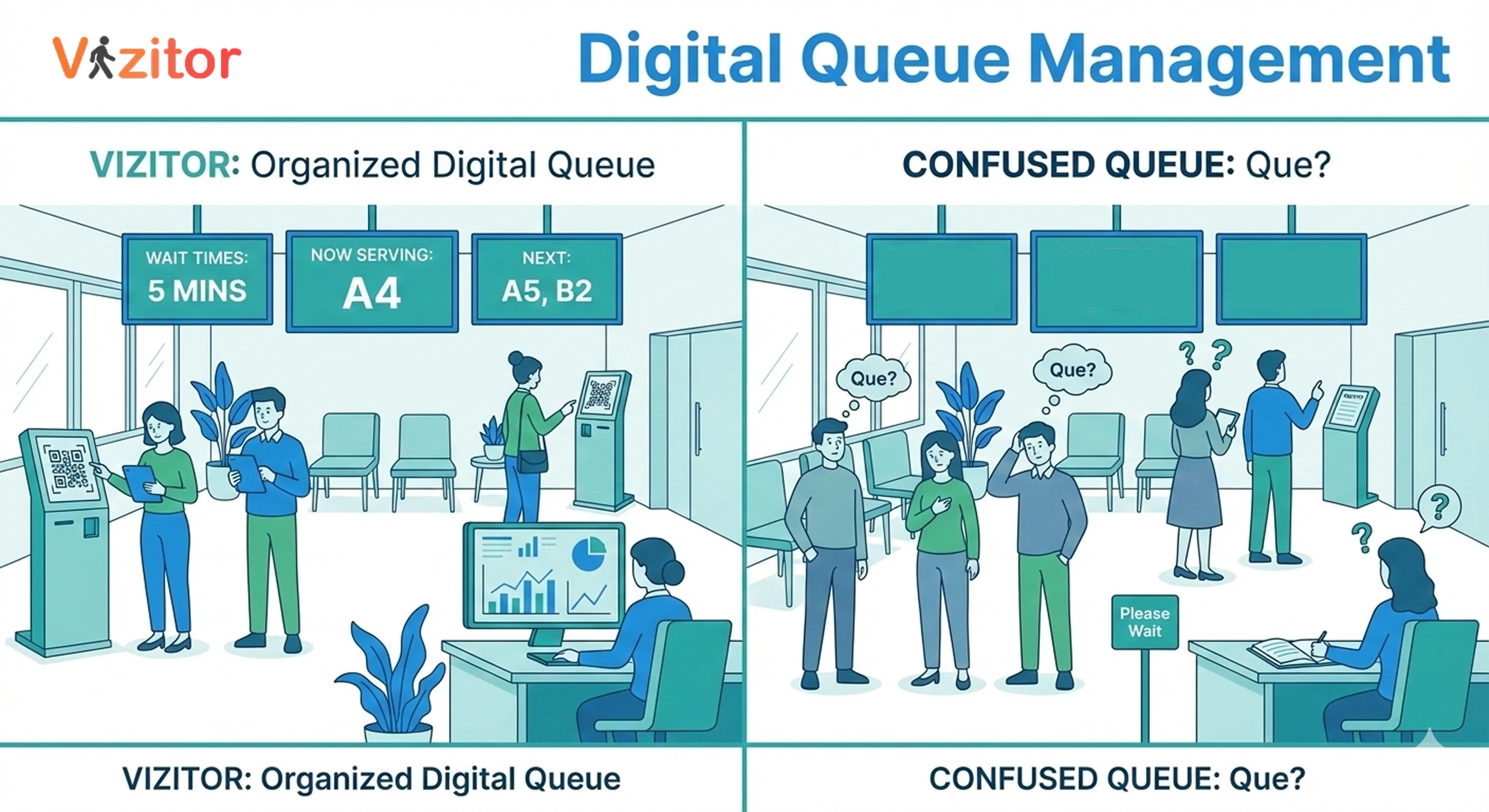Workplace Management Software vs Office Management Software
While both aim to improve efficiency, workplace management systems and office management software serve different purposes. This blog breaks down how office management tools handle administrative tasks like scheduling, record-keeping, and communication whereas workplace management systems like Vizitor go further by managing people, spaces, and workflows through automation and real-time analytics. From visitor management and room booking to access control and compliance tracking, workplace management systems create a connected, data-driven environment that adapts to hybrid work models. Learn which one fits your business needs and why the future belongs to smart, integrated workplaces.
Table of Content
Try Vizitor for Free!

Published on: Tue, Nov 4, 2025
Read in 5 minutes
Introduction: Two Similar Terms, One Big Difference
“Workplace Management System” and “Office Management Software” often sound interchangeable but they aren’t.
Both aim to improve efficiency and streamline operations, the difference lies in scope, automation, and intelligence.
In 2025, as offices evolve into hybrid, digital-first environments, understanding this distinction is crucial to choosing the right technology for your business.
In this blog, we’ll break down what each term means, where they overlap, and why forward-thinking organizations are shifting from traditional office management tools to modern, integrated workplace management systems like Vizitor.
What Is an Office Management Software?
An office management software is designed to handle administrative and clerical tasks that keep day-to-day office operations running smoothly.
Common Functions Include:
- Managing employee directories and tasks
- Tracking supplies, assets, and maintenance
- Scheduling meetings and handling internal communication
- Managing attendance and timesheets
- Maintaining general records and documentation
In short, office management software is the digital backbone for traditional office administration making basic processes faster and more organized.
Limitations of Office Management Software:
- Focuses primarily on tasks, not spaces or people flow.
- Limited integration with modern workplace tools like IoT, sensors, or AI analytics.
- Suited for static office environments, not hybrid or flexible work models.
What Is a Workplace Management System?
A workplace management system (WMS) is a more advanced, connected, and data-driven platform that goes beyond admin work; it optimizes how people, spaces, and processes interact.
Core Capabilities of a Workplace Management System:
- Visitor Management: Secure check-ins via QR codes, host alerts, and digital badges.
- Meeting Room Management: Smart booking, room analytics, and real-time occupancy tracking.
- Space Management: Utilization insights for desks, floors, and departments.
- Deliveries & Queue Management: Streamlined visitor flow and package handling.
- Access Control Integration: Seamless digital entry and compliance logging.
A workplace management system like Vizitor combines automation, analytics, and AI to make workspaces safer, smarter, and more efficient ideal for hybrid and enterprise environments.
Workplace Management System vs Office Management Software: Key Differences
| Feature | Office Management Software | Workplace Management System |
|---|---|---|
| Purpose | Handles admin and record-keeping tasks | Manages people, spaces, and workflow |
| Scope | Internal administrative use | Comprehensive workplace ecosystem |
| Data Insights | Minimal reporting | Real-time analytics and dashboards |
| Scalability | Limited to single office setups | Ideal for multi-site and hybrid offices |
| Integration | Works with limited tools | Integrates with IoT, HR, and security systems |
| User Experience | Operational | Strategic and intelligent |
In essence, office management software digitizes the office,
while a workplace management system transforms it.
Why Modern Businesses Prefer Workplace Management Systems
1. End-to-End Workplace Visibility
Unlike traditional office tools, a workplace management system gives facility managers and HR teams full visibility from who enters the office to how meeting rooms and desks are used.
2. Supports Hybrid and Flexible Work
With hybrid work now the norm, static systems can’t keep up.
Smart workplace software like Vizitor allows real-time scheduling, flexible desk booking, and space optimization for distributed teams.
3. Improves Safety and Compliance
Workplace systems include visitor tracking, digital logs, and access control integrations, helping businesses meet data privacy and security standards.
4. Data-Driven Decision Making
Modern workplace management software turns usage data into actionable insights.
From energy optimization to occupancy trends, data helps reduce costs and improve employee experience.
5. Seamless Integration with Other Tools
While office software may work in isolation, a workplace management system integrates with other tools.
This creates a single, unified ecosystem; reducing silos and improving collaboration.
Why Vizitor Is the Ideal Workplace Management System
Vizitor is a comprehensive workplace management platform designed for the modern hybrid office.
Unlike traditional office software, Vizitor goes beyond task tracking. It connects people, processes, and spaces through automation and data.
With Vizitor, you can:
- Digitize visitor check-ins with QR-based entry
- Manage meeting rooms and shared spaces intelligently
- Automate attendance and access logs
- Monitor deliveries and queue flow in real-time
- Gain analytics-driven insights for better decisions
Whether you’re a corporate HQ, manufacturing plant, or coworking space, Vizitor helps create a secure, efficient, and connected workplace ecosystem.
Choosing the Right System for Your Business
When deciding between office management software and a workplace management system, consider:
| Question | If your answer is “Yes,” you need a… |
|---|---|
| Do you need to automate visitor check-ins or room bookings? | Workplace Management System |
| Is your team hybrid or remote-enabled? | Workplace Management Syste |
| Do you want real-time insights on space or people movement? | Workplace Management System |
If your goal is efficiency and scalability, go for a workplace management system like Vizitor, it grows as your workplace evolves.
Conclusion: The Future Is Smart and Connected
The modern workplace is more than desks and schedules, it’s a dynamic environment shaped by people, data, and technology.
While office management software improves organization, a workplace management system like Vizitor creates intelligent, connected ecosystems that adapt to changing needs.
In 2025 and beyond, businesses that embrace smart workplace systems will enjoy better efficiency, stronger security, and higher employee satisfaction.
Call to Action
Transform your office into a smart, connected workplace.
Try Vizitor Workplace Management System automate check-ins, bookings, and operations in one platform.
FAQs
Q1. Is a workplace management system the same as office management software?
No, Office management software focuses on admin tasks, while a workplace management system optimizes people, spaces, and workflows across the entire organization.
Q2. Can small businesses use a workplace management system?
Yes, Solutions like Vizitor are scalable and easy to implement ideal for startups, SMBs, and large enterprises alike.
Q3. What are examples of office management software?
Tools like Zoho Office Suite, Asana, or Trello focus on productivity and administrative management.
Q4. Why is data analytics important in workplace management?
Analytics helps identify space usage trends, improve energy efficiency, and enhance employee experience; areas traditional office tools don’t measure.
Q5. How does Vizitor differ from traditional office software?
Vizitor integrates visitor management, meeting room scheduling, and real-time analytics, offering a complete smart workplace ecosystem rather than just digital admin tools.