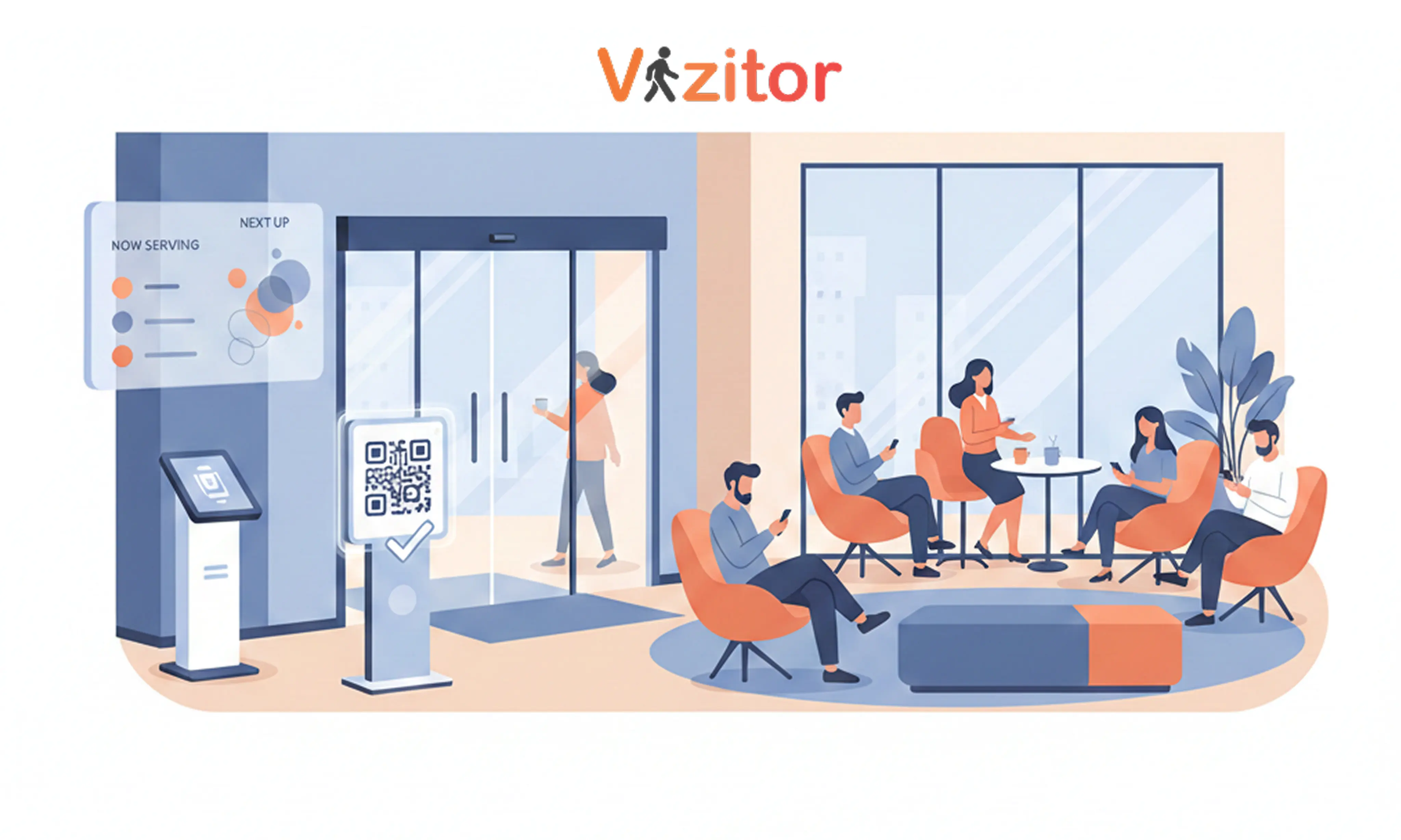How Enterprises Use Workplace Management Dashboards for Data-Driven Decisions
Workplace management dashboards give enterprises real-time insights into visitors, attendance, meeting rooms, and space usage. By centralizing data from multiple systems, leaders make faster, smarter, and cost-efficient decisions. Tools like Vizitor turn complex workplace operations into a single, actionable dashboard for better security, productivity, and planning.
Table of Content
Try Vizitor for Free!

Published on: Mon, Nov 24, 2025
Read in 8 minutes
INTRODUCTION
When an enterprise grows; more employees, more visitors, more meeting rooms, more compliance checks gut-feeling stops working. Leaders need data they can trust and clarity they can act on.
That’s exactly where a Workplace Management Dashboard steps in.
Today’s workplaces generate thousands of data points every single day:
Who entered?
Which spaces were used?
How long were employees present?
Which meetings got cancelled?
What areas remained unused?
Where are the operational leaks?
A modern workplace management system pulls all this together and turns it into real-time insights that help facilities teams, HR, admin teams, and CXOs make decisions based on evidence, not intuition.
In this blog, we break down:
- What a workplace management dashboard actually shows
- How enterprises use this data to optimize operations
- How systems like Vizitor bring visitor, meeting room, attendance, and space data into a single intelligent dashboard
- Why organizations moving toward smart workplaces treat dashboards as the “command center” of decision-making
What Exactly Is a Workplace Management Dashboard?
Think of it as the control tower of your office ecosystem.
Instead of managing visitors on paper, tracking attendance manually, or guessing meeting room usage, a dashboard centralizes all the activity inside your building.
A powerful workplace dashboard typically includes:
1. Visitor Analytics (Visitor Management System)
- Total visitor count
- Who is inside the premises right now
- Visitor frequency by departments
- Contractor/vendor activity
- Peak entry timelines
- Badge approvals and security alerts
2. Attendance Insights (Attendance Management Software)
- Employee check-in and check-out times
- Work-from-office vs remote trends
- Shift-wise distribution
- Late arrivals & early departures
- Productivity and compliance indicators
3. Meeting Room Utilization (Meeting Room Management System)
- Total bookings
- No-show analytics
- Utilized vs idle room hours
- Equipment usage
- Admin-led overrides, most-used rooms, high-demand time slots
4. Space & Capacity Insights (Space Management Software)
- Which areas are underutilized
- Hot-desk occupancy
- Real-time footfall mapping
- Floor-wise density
- Predictive space planning
- Compliance with occupancy guidelines
5. Queue Analytics (Queue Management System)
- Current queue length
- Average wait time
- Service counter performance
- Peak-hour patterns
- Customer flow efficiency
5. Delivery & Courier Tracking (Delivery Management System)
- Package arrival logs
- Recipient notifications
- Pending collections
- Delivery volume trends
- Audit-ready digital records
Instead of scattered information, leaders get a single screen that explains the entire workplace health.
That’s the power of a good workplace management system.
Why Dashboards Matter: The Shift from Guesswork to Accountability
Enterprises no longer operate in a world where decisions can wait for weeks. Costs are rising, hybrid work is unpredictable, and compliance is non-negotiable.
Dashboards make decision-making:
Faster
Real-time data means decisions don’t wait for manual reports.
Smarter
Clear trends reveal bottlenecks, inefficiencies, and hidden costs.
Accountable
Every action: visitor access, employee attendance, room booking; is monitored and verified.
Predictive
Dashboards help forecast workforce needs, space usage, and staffing requirements.
A workplace without a dashboard is essentially flying blind.
How Enterprises Use Workplace Dashboards to Make Data-Driven Decisions
Let’s break it down into the main operational pillars.
1. Enhancing Security & Compliance With Visitor Analytics
Enterprises deal with employees, vendors, consultants, interviewees, and guests daily.
Without visibility, compliance becomes a risk.
A visitor management system dashboard helps teams:
- Identify suspicious or repeated visitor behavior
- Track who is inside in real time (critical during emergencies)
- Maintain digital visitor logs for audits
- Verify ID, purpose, host details, and check-in/out timings
- Digitize badge printing and control entry permissions
Data-driven impact:
Security teams prevent unauthorized entries, reduce manual work, and stay audit-ready at all times.
2. Improving Workforce Efficiency With Attendance Insights
Manual attendance systems are slow, error-prone, and painful to reconcile.
With an attendance management software dashboard, enterprises can track:
- Daily attendance trends
- Absenteeism patterns
- Department-wise time compliance
- Overtime and shift adherence
- Early exits and late reporting
Data-driven impact:
HR teams can calculate payroll accurately, reduce time theft, optimize work schedules, and promote punctuality.
3. Eliminating Meeting Room Chaos With Real-Time Scheduling Data
Every office experiences room-booking conflicts.
A meeting room management system dashboard prevents that by providing:
- Room occupancy insights
- Booking heatmaps
- No-show tracking
- Meeting durations vs actual utilization
- Equipment and facility usage metrics
Data-driven impact:
Teams optimize room allocation, reduce no-shows, and ensure employees always find the right space at the right time.
4. Optimizing Space & Reducing Operational Costs
Unused space is expensive space.
A workplace management system dashboard provides:
- Floor-wise occupancy
- Desk usage patterns
- Footfall distribution
- Underutilized zones
- Peak traffic intervals
- Space-saving opportunities
Data-driven impact:
Enterprises can downsize floors, redesign work areas, implement hot-desking, and cut costs with confidence.
5. Reducing Wait Times With Queue Management Insights
A queue management system dashboard helps enterprises:
- Track live queue length
- Analyze peak wait times
- Measure counter performance
- Identify drop-off points
- Predict service load patterns
Impact: Faster service, happier visitors, and higher operational efficiency.
6. Handling Packages Better With Delivery Management Data
Delivery dashboards centralize parcel and courier-related insights like:
- Incoming package logs
- Pending pickups
- Recipient notifications
- Delivery timelines and volumes
- Courier performance trends
Impact: No lost parcels, faster distribution, and clear accountability.
7. Boosting Employee Experience Through Predictive Planning
Dashboards show what employees value:
- Which spaces they prefer
- When they visit office most
- What services they use frequently
- How they interact with workstations
- What resources run out quicker
This data enables better planning of:
- Cafeteria staffing
- Shuttle schedules
- Guest management
- Meeting room arrangements
- Hybrid work distribution
Data-driven impact:
A workplace that adapts to employees becomes more productive and employee-friendly.
8. Strategic Decision-Making for Leadership Teams
CXOs use dashboards to answer tough questions like:
- “Do we actually need this much office space?”
- “Are visitor numbers rising or falling?”
- “Which departments are using the workspace efficiently?”
- “Can we automate more operations?”
- “Is hybrid work working for us?”
The dashboard becomes a live source of truth for long-term planning.
The Vizitor Advantage: One Dashboard for the Entire Workplace
Most enterprises use separate tools for visitors, attendance, meetings, and space allocation.
The result? Multiple dashboards, scattered data, zero insights.
Vizitor solves that.
Vizitor brings together:
Visitor Management
Attendance Management
Meeting Room Management
Space & Workplace Management
Contractor & Staff Logs
Compliance & Access Control
Emergency Reporting
All into one intuitive dashboard.
So your teams don’t have to navigate five different systems.
They get a single place to understand, optimize, and transform the workplace.
This improves:
- Security
- Operational efficiency
- Cost management
- Employee experience
- Productivity
- Decision-making speed
Enterprises that switch to Vizitor don’t just manage workplaces, they master them.
Conclusion: Dashboards Are the New Backbone of Smart Workplaces
Workplace management dashboards are no longer a “nice-to-have.”
They’re an operational necessity.
Enterprises depend on data to keep workplaces secure, compliant, efficient, and future-ready. And systems like Vizitor ensure that every decision is backed by real-time information not assumptions.
If your workplace still uses spreadsheets, manual logs, or outdated tools, upgrading to a unified dashboard will instantly change how your teams operate.
Ready to See Vizitor’s Dashboard in Action?
Experience the difference a smart workplace management system can make.
Book a Free Demo
Try Vizitor for Your Office
FAQs:
1. What is a workplace management dashboard?
A workplace management dashboard is a centralized interface that shows real-time data from different workplace systems: visitor management, attendance, meeting rooms, space utilization, queue management, and delivery tracking. It helps enterprises monitor daily operations and make fast, data-driven decisions.
2. Why do enterprises need a workplace management dashboard?
Enterprises use dashboards to improve visibility, strengthen security, reduce operational inefficiencies, eliminate manual reporting, and optimize resources. With all workplace data in one place, decisions become faster, more accurate, and more strategic.
3. How does a workplace management system improve security?
A workplace management system tracks every visitor, employee, contractor, and delivery entering the premises. With features like digital check-ins, ID verification, host notifications, and real-time visitor logs, organizations create a more secure and compliant environment.
4. Can a workplace dashboard help reduce wait times and queue issues?
Yes. With a queue management system, enterprises track live queue lengths, service counter efficiency, peak traffic hours, and average wait times. This helps admin teams deploy staff better and deliver faster, smoother service experiences.
5. What type of insights do meeting room management dashboards provide?
Meeting room dashboards show booking frequency, no-show rates, real-time occupancy, equipment usage, and most-requested time slots. These insights help enterprises reduce conflicts, optimize room allocation, and improve meeting productivity.
6. How does attendance management software support HR teams?
Attendance dashboards help HR teams track shifts, punctuality, absenteeism trends, overtime, and compliance. This reduces manual reconciliation, improves payroll accuracy, and highlights productivity gaps.
7. Can workplace dashboards help manage deliveries and packages?
Absolutely. A delivery management system records incoming parcels, logs courier details, tracks pending pickups, and notifies recipients instantly. This prevents lost packages and creates complete accountability for office deliveries.
8. Do workplace dashboards support hybrid and flexible work models?
Yes. Dashboards show office footfall, desk utilization, preferred workdays, and capacity levels. This helps enterprises plan hybrid schedules, assign spaces more efficiently, and avoid overcrowding or underutilization.
9. Can a workplace management dashboard be customized?
Most modern workplace management software, including Vizitor, allows customization based on role, department, and operational priorities. Admins, HR, security teams, and leadership can each view data tailored to their needs.
10. Why choose Vizitor for workplace dashboards?
Vizitor unifies multiple systems: visitor management, attendance, meeting rooms, queue management, delivery tracking, and space utilization into one clean, powerful dashboard. Enterprises get real-time visibility, automation, and actionable insights without juggling multiple tools.
11. Is workplace dashboard data available in real time?
Yes. High-quality workplace management platforms update data instantly, allowing teams to respond to security events, queue build-ups, delivery arrivals, or capacity changes in real time.
12. How do workplace dashboards help reduce operational costs?
Dashboards reveal patterns such as underused spaces, unnecessary meeting rooms, long queues, excessive wait times, and inefficiencies in attendance. Enterprises can then optimize staff deployment, right-size office space, and automate repetitive tasks; directly reducing costs.