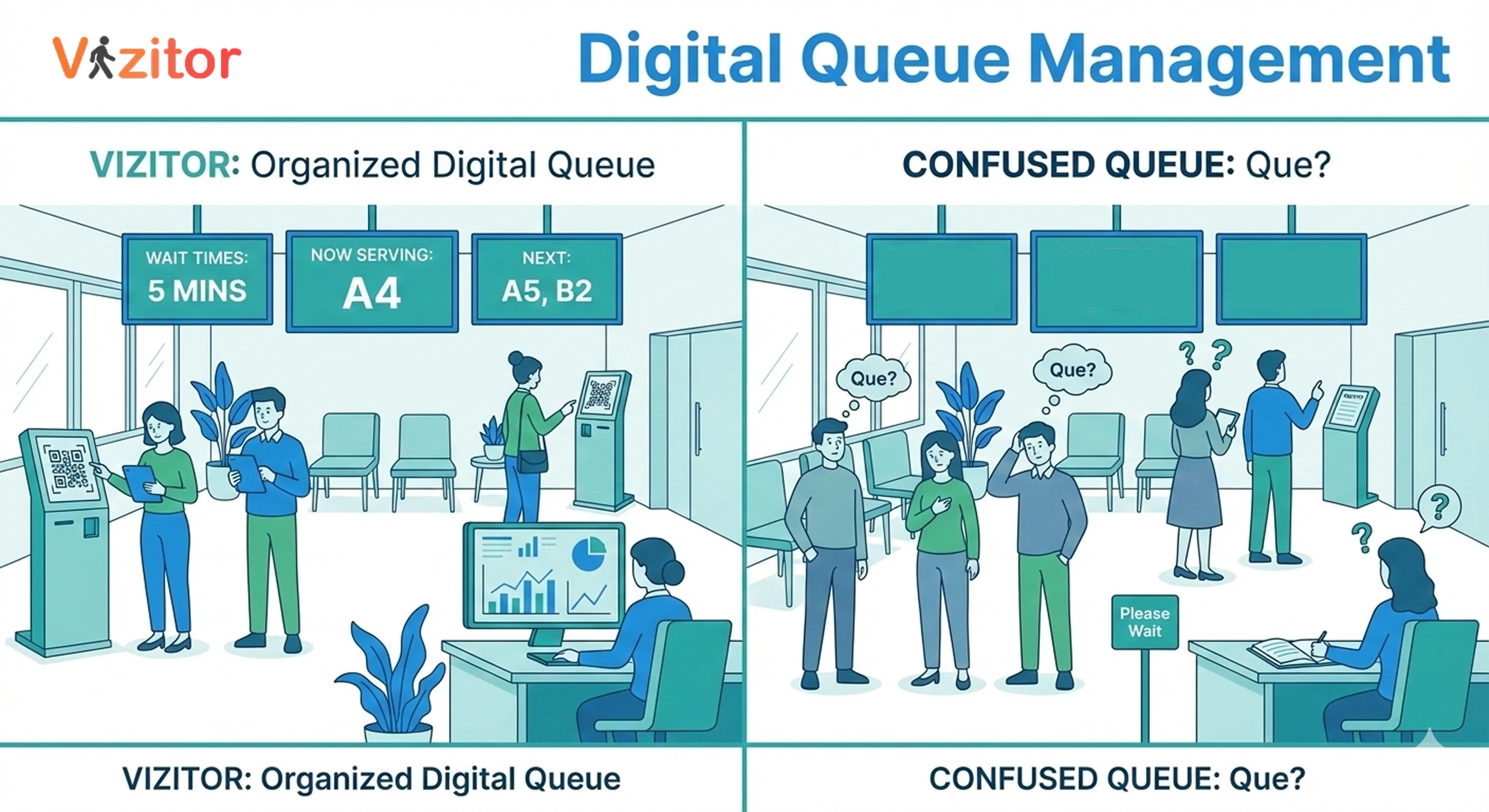5 Mistakes to Avoid When Buying Visitor Management Software
Many businesses rush into buying visitor management software without fully understanding their workplace needs; leading to poor security, wasted money, and inefficient visitor entry processes. This blog highlights the five most common mistakes companies make when choosing a system, such as ignoring compliance, underestimating visitor registration needs, focusing only on price, or overlooking scalability. It also explains how smart, cloud-based tools like Vizitor help enterprises manage multi-location visitor tracking, badge printing, and data security seamlessly. By avoiding these pitfalls, organizations can select the right solution to enhance safety, compliance, and guest experience from the front desk to every entry point.
Table of Content
Try Vizitor for Free!

Published on: Mon, Nov 10, 2025
Read in 5 minutes
Introduction: Why Choosing the Right Visitor Management Software Matters
In today’s hybrid workplaces, the front desk isn’t just about greetings it’s about security, compliance, and first impressions.
Every day, businesses welcome dozens of visitors: clients, vendors, interviewees, delivery agents, and even contractors. Managing this flow efficiently is crucial, and that’s where visitor management software (VMS) comes in.
But here’s the catch; with so many tools promising “smart check-ins” and “easy setup,” businesses often make mistakes during selection.
The wrong choice can lead to security gaps, hidden costs, and poor visitor experiences.
Let’s explore the five most common mistakes businesses make when purchasing visitor management software and how to avoid them.
1. Ignoring the Real Needs of Your Visitor Entry Process
The biggest mistake most businesses make is jumping straight into software selection without clearly defining their visitor entry goals.
Every workplace is unique. Some need fast, contactless entry for high traffic; others need detailed visitor logs for compliance and safety.
Ask These Before You Buy:
- How many visitors enter daily across all locations?
- Do you require visitor registration and pre-approval workflows?
- Should the system handle contractors and vendors too?
- Do you need real-time visitor entry tracking or analytics?
When you understand your exact needs, you can match them with the right features instead of getting stuck with a tool that’s either overcomplicated or underpowered.
Tip: Create a short checklist of your entry requirements before comparing tools. It will save you from long-term mismatches.
2. Overlooking Compliance and Data Security in Visitor Management Software
A visitor management system does more than sign people in, it collects and stores sensitive data.
Unfortunately, many businesses choose cheaper tools that lack data encryption, access control, or compliance certifications.
This can lead to massive security risks, especially for organizations handling visitor IDs, health forms, or NDAs.
What You Should Look For:
- Encrypted visitor data storage
- Role-based access for admins and front desk staff
- Regular security audits and compliance reports
- Secure cloud hosting and backup options
By ensuring your visitor management software meets enterprise-grade compliance, you protect both your visitors and your brand reputation.
3. Neglecting Visitor Registration Experience
Think about your visitors: clients, partners, or job applicants.
If your visitor registration process feels slow, confusing, or outdated, it leaves a poor first impression before the meeting even starts.
Common Registration Mistakes:
- Asking for repetitive details during check-in
- Manual form-filling instead of digital entry
- No pre-registration option for expected guests
- Long queues at the reception due to slow verification
A good visitor registration system should allow pre-scheduled check-ins, instant QR code scanning, and automated host notifications.
What Great Visitor Registration Looks Like:
- Visitors pre-register online or via email invite
- Check in quickly with a QR or ID
- Receive a visitor badge instantly
- Data syncs across all locations in real time
Vizitor’s digital registration tools ensure this experience feels effortless; for both the visitor and your front desk team.
4. Focusing Only on Price, Not Value
Budget matters, but buying a visitor management system based solely on cost can be an expensive mistake.
Many low-cost tools lack essential enterprise features like multi-location management, badge printing, or analytics dashboards; forcing you to upgrade or switch later.
Instead, Compare Based on Value:
- Does it include unlimited visitor logs and cloud storage?
- Are badge printing and multi-location visitor management included?
- Is there 24/7 support and onboarding assistance?
- Are updates and compliance checks part of the plan?
It’s better to choose a scalable visitor management software that grows with your organization, rather than one you’ll outgrow in six months.
Pro Tip: Always request a demo and transparent pricing breakdown before committing to a long-term plan.
5. Forgetting About Future Scalability and Integration
Workplaces evolve. What works for one office today may fail for five tomorrow.
A mistake many businesses make is choosing software that can’t scale with growth or integrate with existing workplace systems.
Features to Future-Proof Your Investment:
- Multi-location and remote monitoring support
- Modular design for adding new features
- Integration with access control, HR, or communication tools
- Analytics to track visitor flow and improve efficiency
With scalable visitor management software like Vizitor, enterprises can easily expand across locations while keeping security and experience consistent.
Conclusion: Smarter Choices Lead to Seamless Visitor Management
Buying visitor management software isn’t just a one-time purchase, it’s an investment in your workplace’s safety, efficiency, and brand image.
Avoiding these common mistakes will help you select a system that improves visitor entry, strengthens security, and creates a smooth experience for everyone walking through your doors.
If you’re ready to modernize your visitor registration and entry process, it’s time to choose a system built for scalability and simplicity.
Experience seamless visitor entry with Vizitor.
Book a free demo today and see how easy, secure, and smart visitor management can be.
FAQs
Q1. What is the biggest mistake companies make when buying visitor management software?
The most common mistake is focusing on price over long-term scalability and security. Always choose a system that grows with your business.
Q2. Why is visitor registration important for offices?
Visitor registration improves accuracy, compliance, and security while making the check-in process faster and more professional.
Q3. How much does visitor management software cost?
The visitor management system price depends on the number of locations, features, and automation levels. Vizitor offers scalable enterprise plans tailored to your needs.
Q4. Can visitor management systems handle multiple locations?
Yes, Modern systems like Vizitor provide a centralized dashboard for managing visitor entry, registration, and analytics across multiple offices.
Q5. What makes Vizitor different from other visitor management tools?
Vizitor offers a fully customizable, cloud-based system that supports contactless entry, smart visitor registration, badge printing, and real-time analytics; all from one platform.