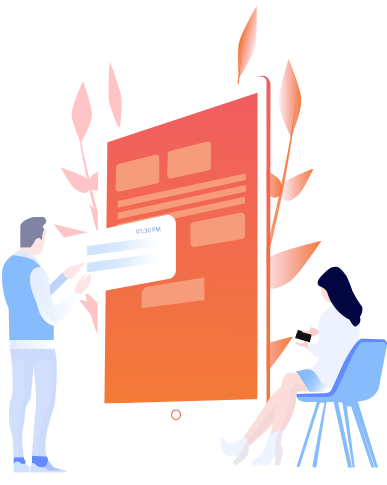Why Use a Visitor Registration System?
Using a Visitor Registration System is a smart choice for many businesses. It offers several benefits that make managing visitors easier, more efficient, and more secure. Here’s why using a Visitor Registration System is a good idea:
Improved Security
One of the main reasons to use a Visitor Registration System is to enhance security. Traditional methods of managing visitors, like paper logs or manual check-ins, can be unreliable and easily tampered with. A Visitor Registration System keeps a digital record of every visitor, including their names, contact information, and the times they arrived and left. This helps businesses monitor who is on the premises and ensures that only authorized individuals can access certain areas. In case of an emergency or if there’s a security issue, having accurate records of who was in the building is invaluable.
Faster Check-Ins
Checking in visitors using a tablet or kiosk is much quicker than traditional methods. Visitors can enter their information and print their badges without having to wait in line or fill out paperwork manually. This speeds up the process and reduces wait times, making the experience more convenient for both visitors and staff.
Automated Notifications
A Visitor Registration System automatically sends notifications to the person being visited as soon as the guest checks in. These notifications can be sent via email, text message, or through messaging apps like Slack or Microsoft Teams. This ensures that hosts are promptly informed about their guests’ arrival and can prepare for their visit. It helps streamline communication and ensures that visitors are met in a timely manner.
Enhanced Visitor Experience
A smooth and efficient check-in process contributes to a positive visitor experience. Visitors appreciate not having to wait in long lines or deal with complicated paperwork. Instead, they can quickly check in, receive their visitor badge, and get to their appointment or meeting. This positive experience reflects well on the business and can make a lasting impression on guests.
Customizable Options
Visitor Registration Systems offer a range of customizable options. Businesses can adjust the system to collect specific information that suits their needs, such as the purpose of the visit or additional contact details. The system can also be set up to print visitor badges with company logos, visitor photos, and other relevant details. Customization ensures that the system works in a way that best fits the business’s requirements.
Data and Reporting
Another advantage of using a Visitor Registration System is the ability to collect and analyze data. The system tracks visitor patterns, such as peak visit times and frequent visitors. This data can be used to improve visitor management strategies, plan staffing levels, and optimize visitor flow. Additionally, detailed reports can be generated for compliance and auditing purposes, providing a clear overview of visitor activity.
Reduced Administrative Work
With a Visitor Registration System, the administrative burden on reception staff is significantly reduced. The system automates many of the tasks associated with visitor management, such as recording information and printing badges. This allows staff to focus on other important tasks, such as assisting guests or handling more complex inquiries.
Improved Compliance
Many industries have regulations regarding visitor management and security. A Visitor Registration System helps businesses meet these compliance requirements by providing accurate records of all visitor activity. This can be especially important for industries with strict security or safety regulations, such as healthcare, finance, and government.
Professional Image
Using a modern Visitor Registration System gives a professional impression to visitors. It shows that the business is organized and values efficiency. A well-managed check-in process reflects positively on the company and can enhance its overall image.